v1.1
added new delay mode(PM Delay)(commercial)
new knob design and improved user interface(free/commercial)
added freeze function to all delay modes(free/commercial)
added time adjust function to all delay modes(free/commercial)
some bug fixes
Freeze Function
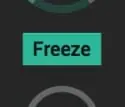
Now all delay modes have freeze button.
Turn on this, current playback signal will be repeated until turn off this.
*freeze function in PM Delay Mode is special designed.
So behavior is different to other delay mode one.
Delay Time Adjustment Knob

There is a small knob besides to a delay time knob.
You can adjust delay time with this in -10ms to +10ms range.
PM Delay

new delay mode
dual mono delay
Basic structure is based on Lexicon Prime Time Delay.
Time

A = delay unit A
B = delay unit B
“A, B” Knob = delay time(0 to 256ms)
You can multiply delay time with multiply buttons.
If freeze button is active, you can control playback speed of frozen signal by delay time knob.
Example:
if you set delay time 128 and multiply button x8,
actual delay time will be 1024ms.
“L, LR, R” = input routing
Example:
If you select “LR”, sum of left and right signal will be routed to that delay unit.
Mod Knob = modulation depth knob
Adj Knob = delay time adjustment knob(50 to 100%)
*If “Freeze” buttons is active, tweaking time and adj knob will affect to playback speed of frozen signal
Feedback
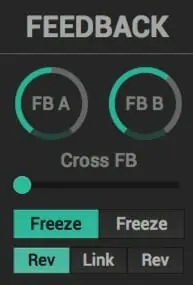
FB A, FB B = feedback level
Cross FB = cross feedback between delay unit A and B
“Freeze” = turn on this button, current playback signal will be repeated, until turn off the button
“Rev” = turn on this, frozen signal will be reversed
“Link” = turn on this, freeze button of delay unit B will linked to Delay unit A
Multiply Buttons
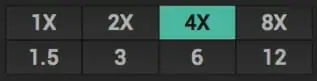
If freeze button is off, these buttons setting affect to delay time.
If freeze button is on, these buttons setting affect to playback speed of frozen signal.
LFO
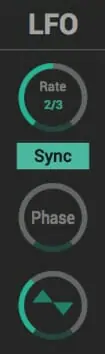
LFO is used for modulation source.
Rate Knob = LFO speed
Sync Button = LFO speed will be synced to host BPM
Phase = start phase of LFO waveforms
Shape Knob = LFO waveform(Sin, Tri, Up, Down, Rect, Rand)
Filter
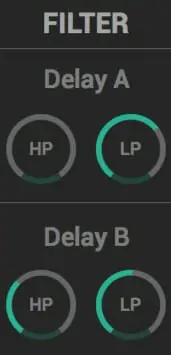
One pole HP/LP filter for each delay unit
HP Knob = highpass cutoff
LP Knob = lowpass cutoff
Output
 Slider A = output volume of delay unit A
Slider A = output volume of delay unit A
Slider B = output volume of delay unit B
Slider Dry = output volume of dry signal
Pan Knob = you can set pan position of each output path
Mute Button = mute on/off
Inv = inverting output signal of delay unit A/B
Dry/Wet = dry/wet balance


