
version 2 of SeqCollection
free update for version 1 user
Overview of V2
HexaSeq = probability base sequencer
DivSeq = 16 step sequencer
M5816 = expand version of M581(16step, LFOx2)
Step16 = expand version of step8(16step, LFOx2)
DarkSeq2 = adding 8×2 mode, LFOx2
PBM = pitch bend modulator
HexaSeq

probability based sequnecer
Behavior of Sequencer

number = step position
each knob = pitch of each step
Probability of Step 1 to 6 Behavior

behaving probability of step position 1 to 6
“>” = moving forward
”<” = moving backward
“=” repeating save step
“0” = moving to step 0(center knob)
“R/C” = randomize/claer prob values
Example 1

If you set probability table like picture above,
sequencer starts from step position 1 and run clockwise.(1 > 2 > 3 > 4 > 5 > 6)
Example 2
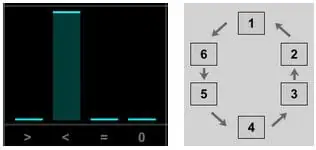
If you set probability table like picture above.
Sequencer starts from step position 1 and run anticlockwise.(1 > 6 > 5 > 4 > 3 > 2)
Example 3

If you set like this, sequencer could run like this. (1 > 2 > 1 > 6 > 1 > 2 > 2 > 3 > 4 > 3 > 3 > 4 > 5 > 4 > 0)
If step position move to “0”, next behavior is defined by probability table of step 0.
Probability of Step0

“0” = repeating step 0
“1 to 6” = moving to step 1 to 6
Example

If you set like this, sequencer run like this. (1 > 0 > 1 > 0 > 1 > 0 ……..)
Probability of Velocity and Gate

You can set range of output velocity/gate values.
In this case, output velocity value will be range of 59 to 112.
And output gate value will be range of 0 to 100 %.
Other Settings

Speed = seq speed
Swing = swing amount
Root = root note
Scale = scale filter
Knob range = octave range of pitch knob
“-2, -1 ,0 ,+1 +2” = global octave shift
DivSeq

16 step sequencer
output note length of each step can be controlled by multiply, divide values
Demo
[soundcloud url=”https://api.soundcloud.com/tracks/215964428″ params=”color=00aabb&inverse=false&auto_play=false&show_user=true” width=”100%” height=”20″ iframe=”true” /]
[soundcloud url=”https://api.soundcloud.com/tracks/215964234″ params=”color=00aabb&inverse=false&auto_play=false&show_user=true” width=”100%” height=”20″ iframe=”true” /]
Output midi note of each step

Pitch = output midi note
Velocity = 0 to 127
Gate = gate time (0 to 100%)
L = lock, turning on this switch, that step will not be randomized
M = mute
Multiply Step Note

If you set multiply number 4, note length of that step becomes base note length * 4.
In this case, base note length is 16n.
And actual output note length becomes 16n * 4 = 4n.
Divide Step Note

Note length divide by divide number.
In this case, note length divide by 3.
Gate of Output Note

If you set step gate value 50%, output note will be like picture above.
Modulating Note output

And you can modulate note pitch by LFO.
So output midi notes could be like picture above.
Randomize/Clear Step Parameter Values

LFO

Clicking “LFO” button, lfo window will pop-up.
There are 2 LFO available.
You can modulate “note, velocity, gate, modwheel, pitchbend, swing amount“.
“S” = lfo speed sync switch
Knob = lfo speed
MenuBox1 = lfo waveform
MenuBox2 = modulation target menu
NumberBox = lfo depth(-100% to +100%)
Other Settings

From the Upper Left:
Power Switch = sequencer on/off
“LFO” = clicking this button, lfo window will pop-up
“>” “<” “><” = running directions
MenuBox1 = sequencer speed
MenuBox2 = end step
“-2 -1 0 +1 +2” = global octave
Root = root note, you can change root note by midi input
Scale = scale filter for midi note oputput
MenuBox3 = knob octave range(1 to 5 octave)
Swing = swing amount
M5816

16 step and LFO added version of M581.
Basic operation of this sequencer is same to M581,
so please refer to description of M581.
End Step
![]()
You can set end step by “step” knob.
In this case, step 12 is last step.
LFO

Clicking “LFO” button, this window will pop-up.
Please refer to LFO description of DivSeq.
Step16

16step and LFO added version of Step8
Basic operation of this sequencer is same to Step8,
so please refer to description of Step8.
LFO

Please refer to LFO description of DivSeq.
DarkSeq2

added “8×2” mode
added LFO
8×2 mode
![]()
16×1 = 16 step sequencer mode
8×2 = 8 step sequencer x 2 mode
If you choose “8×2” mode, knob 9-16 become knob 1-8 of Row B.
In this mode, you can assign 1 parameter to Row B.
Seq Speed and Direction

You can set sequencer speed and direction independently.
Assigning a Parameter to Row B

You can assign a parameter to Row B.
Midi = Velocity, Gate, ModWheel, PitchBend
CC = control change
Map = you can map aux parameter
LFO

Clicking “LFO” button, this window will pop-up.
Please refer to LFO description of DivSeq.
PBM

this one modulate pitchbend value of incoming midi message
Slider(upper side) = pitchbend value of each step
Slider(lower side) = smooth value
“C” button = clear values of each step
Sequencer Setting

Power Switch = sequencer on/off
“> < >< R” = directions of sequencer running
Speed = seq speed
Size = step size
“R C” = randomize/clear all sliders value
go to product page