
version 3 of SEQ16
free update for SEQ16 user
There are 2 version of SEQ16v3(normal and midi).
Midi version is a midi mappable version.
So if you want to control by midi controller, please use midi version.
Sequencer1

sequencer produces midi note outputs
Knob = midi note of each step
Step Behavior

In this section, you can define behavior of each step.
From the top:
Oct = octave of each step(-1, 0, +1)
Step Size = step size of each step(/4, /3, /2, x1, x2, x3, x4)
Prob = probability of each step(0 to 100%)
Tie = tie on/off
Skip = turning on this switch, that step will be skipped
Lock = turning on this switch, that step will not be affected randomize
Mute = mute on/off
Transport Settings of SEQ1

Power Switch = seq1 on/off
MenuBox1 = sequencer speed
“> < ><1 ><2” = sequencer directions
Strt = start point of sequencer
Size = step size of sequencer
MenuBox2 = root note
MenuBox3 = scale
Goct = global octave(-2 to +2)
TP = transpose
Knob Range = range of each note knob
Swing = swing amount
Velo = velocity
Gate = gate(0 to 100%)
Randomize/Clear Step State
![]()
“R” = randomize
“C” = clear
Sequencer2/Sequencer3
 target parameter of seq2/3 is assignable
target parameter of seq2/3 is assignable
Parameter Assign and Range/Jitter
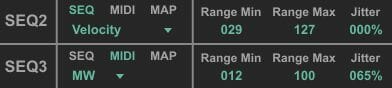
“SEQ MIDI MAP” = category of target parameter
MenuBox = target parameter
Target Parameters
SEQ
Velocity = velocity of midi output
Gate = gate time
Shift = timing shift
Prob = probability of triggered
MIDI
MW = modwheel
PB = pitchbend
AT = after touch
CC = midi CC
PC = program change
RangeMin = minimum value of output
RangeMax = maximum value of output
Jitter = randomness of output value
LFO

SEQ16v3 has 2 LFO units.
You can modulate target parameter.
Power Switch = lfo unit on/off
“Sin Up Dwon Squ Tri Rnd” = output waveform of lfo unit
Rate = lfo speed
“S” = sync switch of lfo rate
Depth = -100 to 100%
Target Parameter
Note = note (modulating output value of Sequencer1)
Velo = velocity
Gate = gate time
Shift = timing shift
Prob = probability
SEQ2/SEQ3 = modulating output values of sequencer2/3
MW = modwheel
PB = pitchbend
AT = after touch
CC = midi control change
PC = program change
Transposer

You can control transpose value from this sequencer unit.
Knob = set transpose value of each step(-12 to +12 semitone)
“R C” = randomize/clear knob value
Save/Load Snapshots

You can make 8 snapshots.
go to product page
