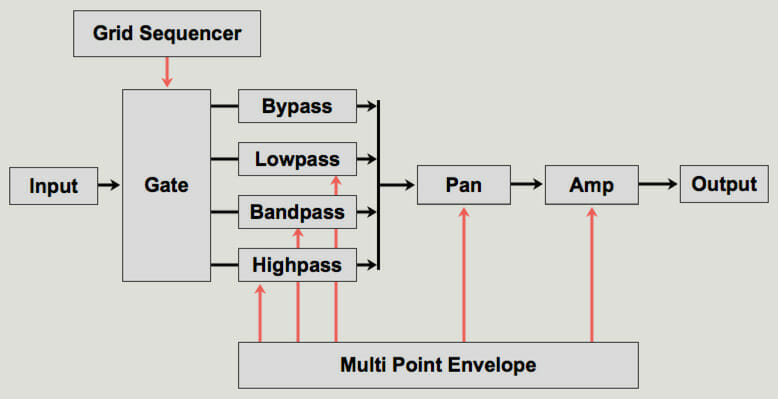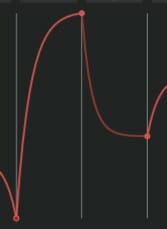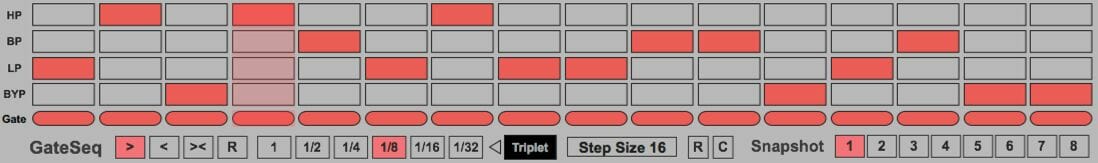version 4 of TriGator
free update for existing users
Demo Track
[soundcloud url=”https://api.soundcloud.com/tracks/314480938″ params=”color=ff5500&inverse=false&auto_play=false&show_user=true” width=”100%” height=”20″ iframe=”true” /]
You can modulate filter cutoff, pan, amp by multi point envelope.
“1, 1/2, 1/4, 1/8, 1/16, 1/32” : trigger interval of multi point envelope
Step Size : step size of multi point envelope
Smooth : smoothing output of multi point envelope
Rnd/Reset : randomize/reseting multi point envelope
Snapshot : snapshot of envelope states
Holding down “option” key, then dragging mouse vertically.
Filter:
Cutoff : filter cutoff
Reso : resonance level
Env >> CF : modulation depth(-100 to +100 %)
Pan:
Env >> Pan : modulation depth
Amp:
Env ON : controlling multi env to amp on/off
Mix : mix level of modulated amp signal
You can control filter gates on/off by grid sequencer.
“> < >< R” : running direction
“1, 1/2, 1/4, 1/8, 1/16, 1/32” : running speed
Triplet : triple on/off
Step Size : step size of grid sequencer(2 to 16)
R/C : randomize/clear grid states
Snapshot : snapshot of grid states
Gain : gain level
Output : output volume
go to product page