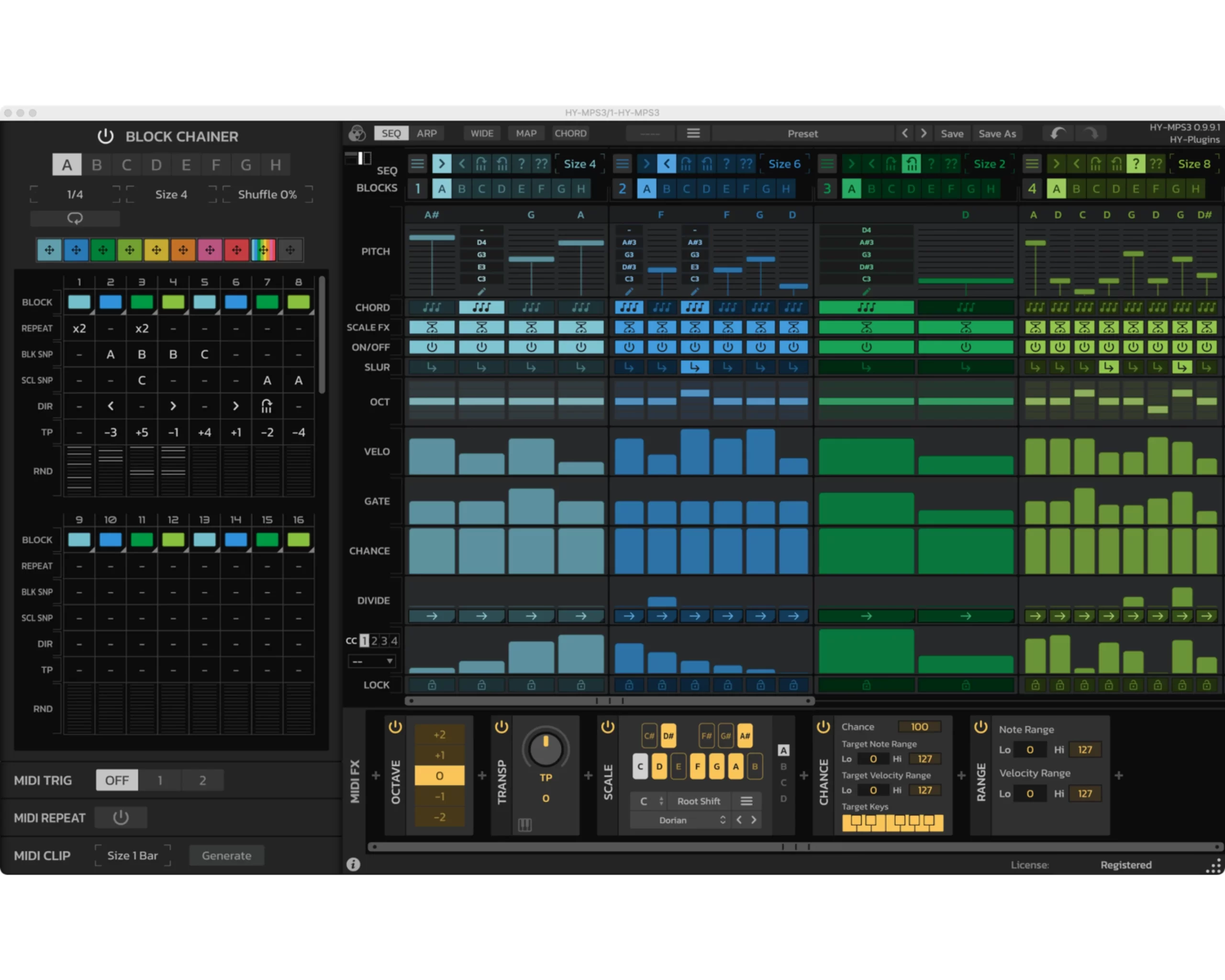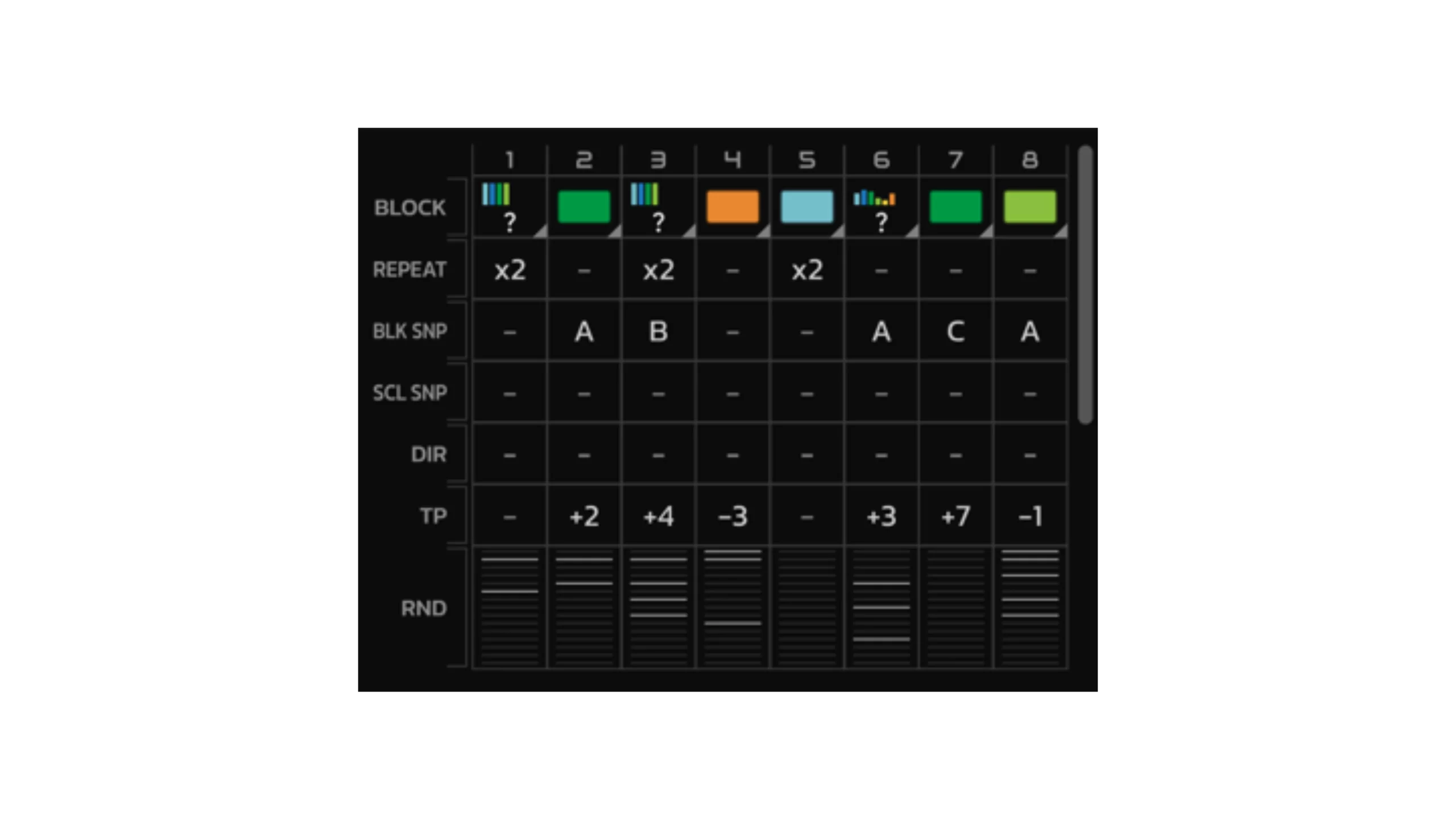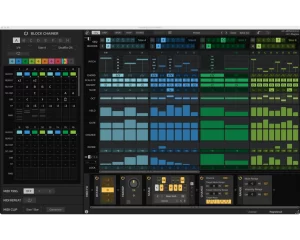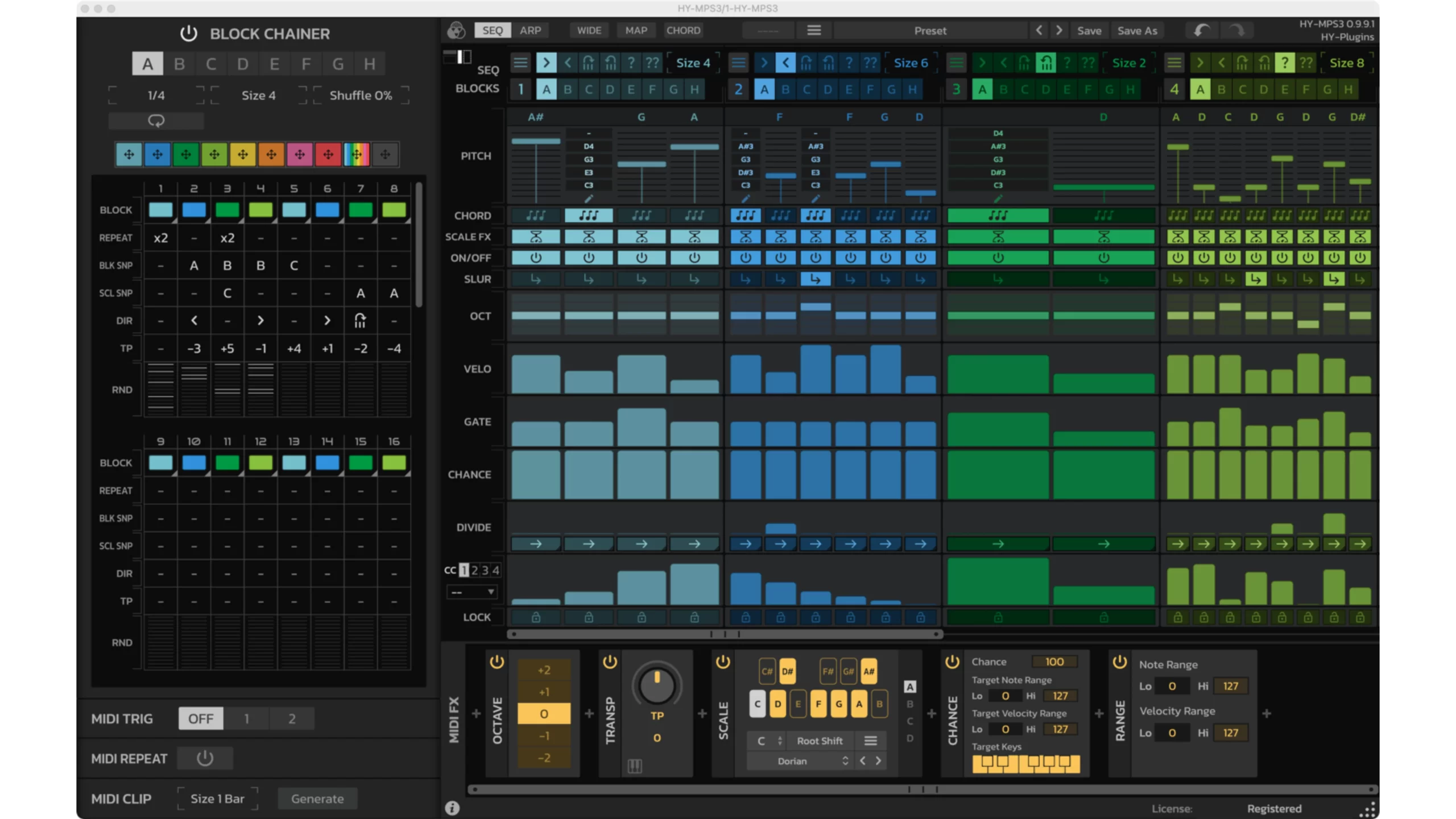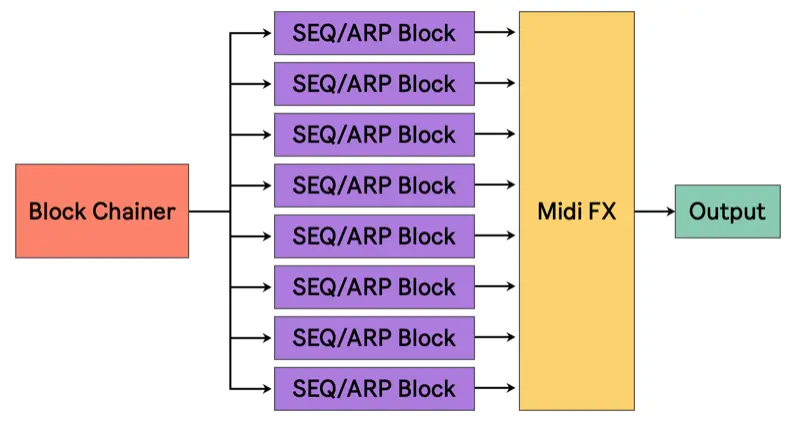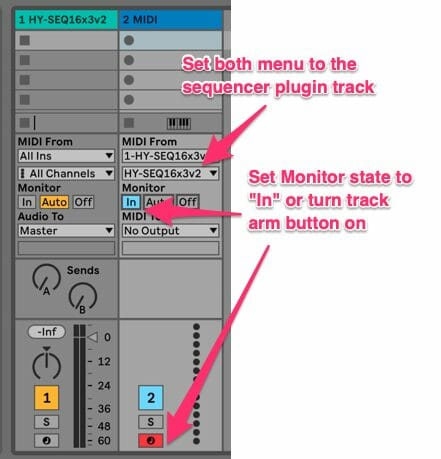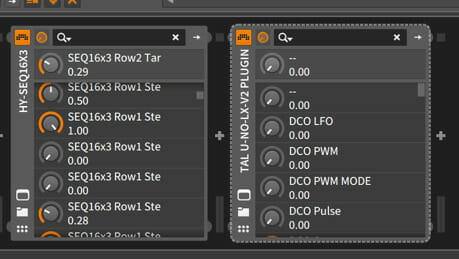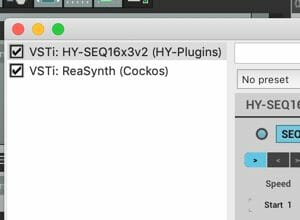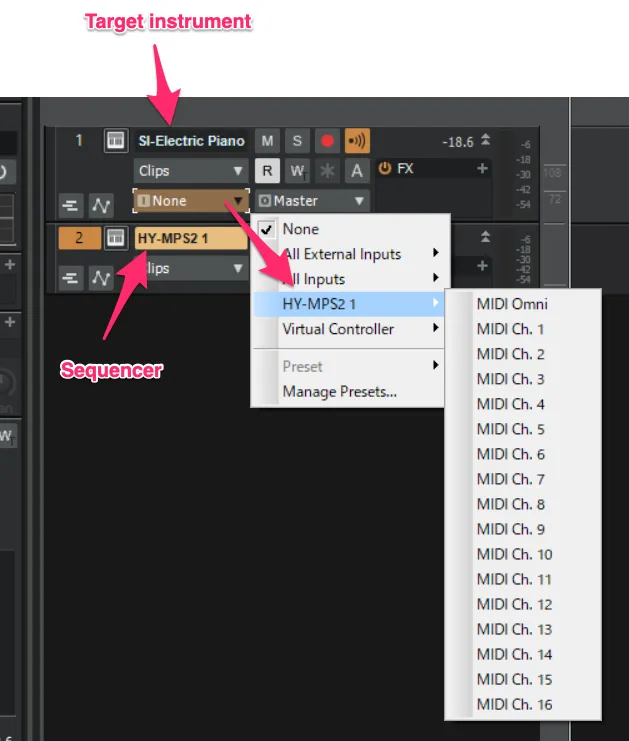HY-MPS3
$50.00
Buy on Sonisto
Buy on KVR
If you don't receive it, please contact us.
And please check your spam folder before sending message.
*Please try demo version before purchase.
Description
It’s block base sequencer/arpeggiator plugin.
The plugin consists of 3 parts, the “Block Chainer”, “SEQ/ARP block” and “Midi FX”.
There are 8 SEQ/ARP blocks available. And you can set the parameters differently per a block.
The Block Chainer will trigger these blocks with various options, and this will bring unique results.
And lastly generated sequencer/arpeggiator pattern will be processed by the Midi FX.
*free update for owners of HY-MPS/HY-MPS2
- 2 main mode (Sequencer and Arpeggiator)
- 8 step sequencer blocks
- Chord notes output
- 9 Midi FX modules
- Midi clip generator
- UI color edit
- SEQ mode only
- 3 sequencer blocks
- 3 Midi FX module
- No Midi clip export
Windows:
VST2, VST3 32/64bit
macOS:
VST2, VST3, AU 64bit only
Linux:
VST2, VST3 64bit only
Windows:
Windows10 or higher
macOS:
macOS 10.13 or higher
Universal Binary 2 with native Apple M1 support.
Linux:
Ubuntu 18.04 or higher
DAW Setup
- Load the HY sequencer plugin as an instrument
- Add another midi track
- Set Midi From menus to the sequencer track
- Turn track arm button on or set monitor state “In” for receiving midi out from the sequencer track
- Press the play button of a host DAW
- Load the Hy Sequencer as an instrument.
- Load the target instrument plugin after it in the chain.
- Press the play button of a host DAW
- Load the HY Sequencer plugin as an instrument.
- Insert the target instrument after it in the chain.
- Press the play button of a host DAW
- Add an instrument track and load the HY Sequencer.
- Add another instrument track and load the target instrument.
- Open the target plugin’s editor panel and set it to mirror the settings in the above image.
- Press the play button of a host DAW
- Add an instrument track and load the plugin.
- Add another instrument track and load the target plugin.
- Set the midi input menu of the target plugin to the HY Sequencer output.
- Turn on monitor buttonor speaker button.
- Press the play button of a host DAW
- *If you use Asio-Guard, and its level is high, please lower the level to normal or lower.
- Add instrument track and load sequencer plugin
- Add another instrument track and load your instrument
- Open Midi input source menu of the target instrument track and select the sequencer plugin as a input source
- Load the HY Sequencer plugin as an instrument.
- Load a target instrument.
- Set Midi Output Port of the HY Sequencer plugin and MIDIInput Port of the target plugin to the same number.
- Press the play button of a host DAW
- Load the HY Sequencer plugin.
- Insert the target instrument plugin after it in the chain.
- Press the play button of the host a DAW
- Load the HY Sequencer plugin as a Midi FX.
- Load a target instrument
- Press the play button of a host DAW
Download
Demo Limitations- Fade in/out every minute
- Save preset is not available
- Parameter states will not be stored in your project file
Release Notes
v1.0.0(June 14, 2024)
release