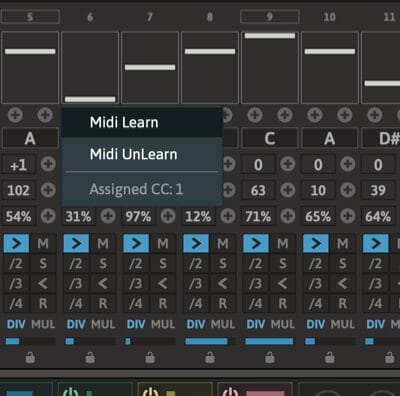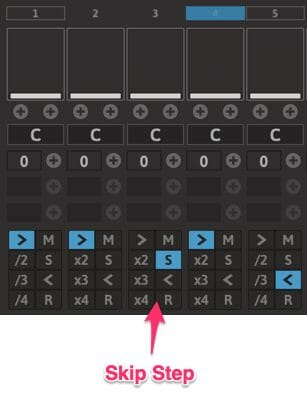HY-SeqCollection2
Changes(v1.2.0) :
- Add: Midi learn function
- Add: 7 new interface colors
- Add: Step skip ignore mode to Step16
Midi Learn
- Right-click on the target parameter
- Selects “Midi Learn“
- Moves your controller knob, fader or button
Step16 step skip ignore mode
Now sequencer mode Step16 has step skip mode button.
Mode1:
Normal mode
Mode2:
In this mode, step skip setting will be ignored when the sequencer runs in reverse.
Example(Mode2):
When you set like the picture above, the sequencer will change the running direction after step5.
So it will move like 1 > 2 > 3(skipped) > 4 > 5 > 4 > 3(not skipped) > 2
Step3 is set to skip, so it will be skipped when the sequencer runs forward.
But when the sequencer changes running direction after step5, step3 will be triggered like as a normal step(skip setting will be ignored).