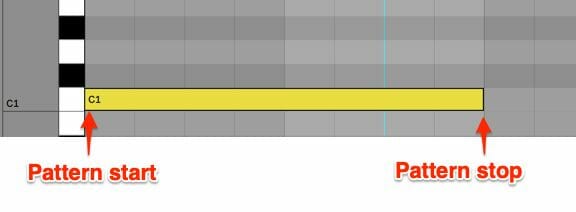HY-Slicer2 to v1.1.0
HY-Slicer2 free to v1.0.5
HY-Filter4 to v1.1.5
HY-POLY to v1.4.6
- New: Midi Pattern Trigger
- New: Midi Step FX Trigger
- New: Added 4 new effects(Tape Stop, Repeat, Reverse and Distortion) to Step FX
- New: Multi-out
- New: Added Master Limiter
- New: Added Repeat mode to the step slice preview
- Fix: Drag and drop sample file from the DAW browser didn't work
- Fix: The internal browser didn't remember the root folder
When the Midi Pattern Trigger is active, the patterns will be controlled by Midi note inputs rather than the Pattern Chainer.
In the case above, the patterns are triggered by Midi notes C1 ~ G#3. Pattern A-1 will be triggered by C1, pattern A-2 will be triggered by C#1 and so on…
Key Button: Midi Pattern Trigger On/Off
Midi Trig 1|2:
Mode1: The trigged pattern will stop with the Midi Stop Note.
Mode2: The trigged pattern will stop when receiving the note off message of the trigged Midi note.
Midi Map: When clicking this button, the Midi map window will appear.

Disp Sync: The main display will sync to the triggered pattern.
Manual Start: When set to ON, Slicer2 will not start to play until the trigger note is received.
With the Midi Trig button On, you can trigger each FX unit with the corresponding Midi note instead of the Grid sequencer. In the example above, the FX unit1 is triggered by the C4 note, unit2 will be triggered by the C#4 note and so on…
Key Button: Midi StepFX Trigger On/Off
Midi Map: When clicking this button, the Midi map window will appear.
Multi-out
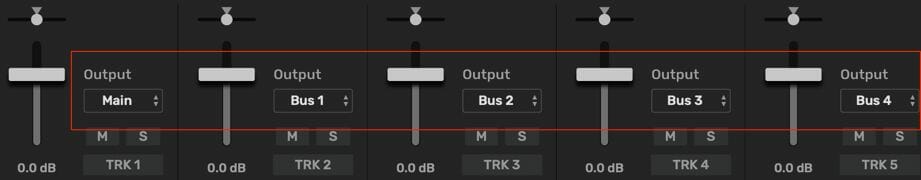
You can route each track output with “Output” menu.
Output Route Menu: Selects the output port.
Step Slice Preview

You can change the step slice preview behavior on the Setting panel.
Oneshot: Previews the assigned slice once
Repeat: Previews the assigned slice repeatedly
HY-Slicer2 free
- Fix: Drag and drop sample file from the DAW browser didn't work
- Fix: The internal browser didn't remember the root folder
HY-Filter4
- New: Added the pole setting to Ladder Filter mode in the Dual Filter
- New: Added BPM synced rate option to Flanger and Phaser FX unit
- Fix: The mod panel position setting didn't stored correctly
- Fix: Macro name doesn't initialized with initialize all parameters
- Fix: Multi Point Envelope didn't initialized with initialize all parameters
- Fix: When the mod panel position is"Bottom Right", Multi Point Envelope display didn't work correctly