Changes(v1.3) :
- Add: Midi Map Editor
- Fix: Loop point issue on FL Studio
- Fix: Jitter issue in CC control signal
- Some minor changes
Changes(v1.3.3) :
- Fix: SampleRate change didn't handle correctly
- Some minor changes
HY-SeqCollection v1.3.3
Changes(v1.3.3) :
- Fix: Crash issue when opening a demo version project with full version
- Fix: Loop point issue on FL Studio
Midi Map Editor(HY-MPS2)
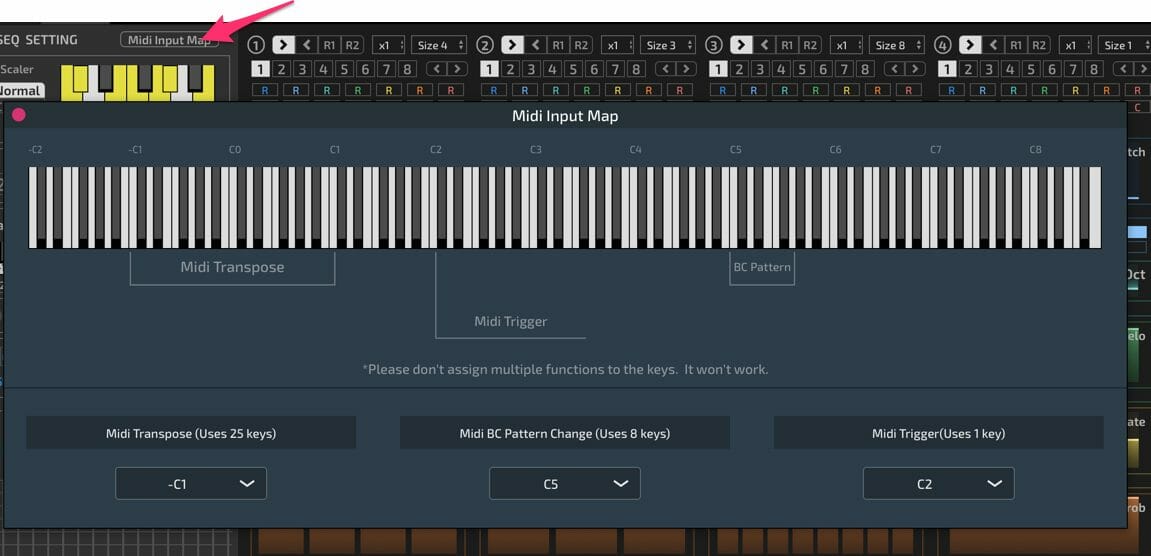
You can open the midi note map window by clicking the “Midi Input Map” button.
In this window, you can assign midi note inputs to the midi transpose, midi trigger and block chainer snapshot selection.
Midi Transpose

In the case above, midi note -C1~C1 are mapped to Midi Transpose,
therefore you can change transpose value with those midi note inputs when “Midi TP” button is ticked.


