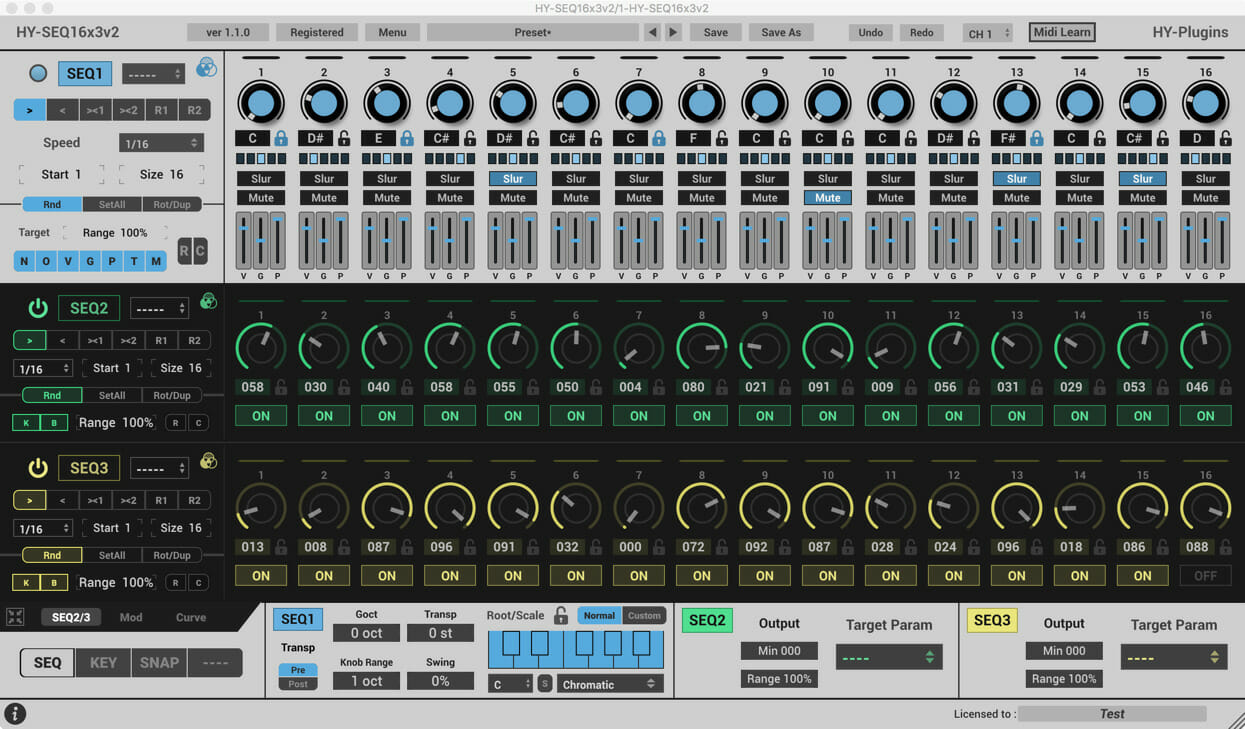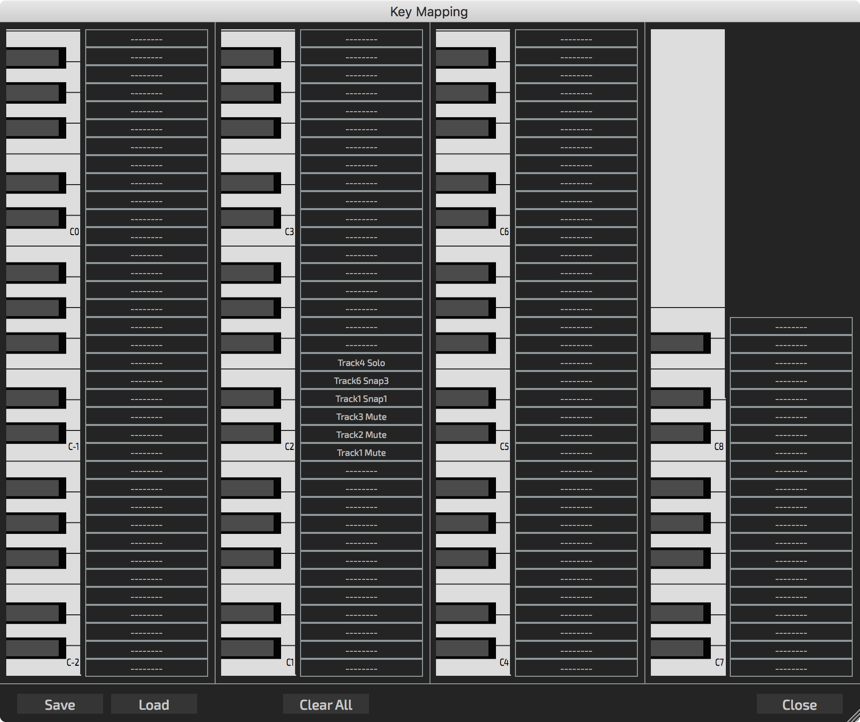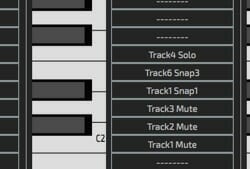- Added : midi learn
- Fixed: step gate doesn't work correctly when it's value is very small
- Fixed: scale lock doesn't work correctly
- Improved: trigger timing of first note when loop is back to start
- Added : keymap function
- Fixed: random play mode2 in seqblock doesn't work correctly
- Added: now you can preview track assigned note
- Improved : now you can copy/paste track snapshot between multiple instances
- Fixed: scaled lock doesn't work correctly
- Fixed: Coarse knob in VCO doesn't work correctly
Midi Learn ( SEQ16x3v2 )
Now you can control plugin parameter with your midi controller.
- Turn on “Midi Learn” button
- Right-click a parameter
- Select “Midi Learn”
- Move your midi controller
KeyMap ( HY-RPE )
You can control track mute/solo and track snapshot with midi input.
When you click “KeyMap” button, keymap editor window will show up.
You can assign a control command to each midi note.
Example
In this case “C2” controls mute of track1.
While C2 is held down, track1 will be muted.
D#2 controls snapshot of tack1.
When D#2 note is pressed snapshot of track1 will be changed to snapshot 1.
Setting State
KeyMap setting will be stored as global data.
You can also import/export your setting with Save/Load button.
Track Assigned Note Preview
Clicking these buttons, midi note which assigned to each track will be triggered.
So you can use it for previewing drum sound or something.