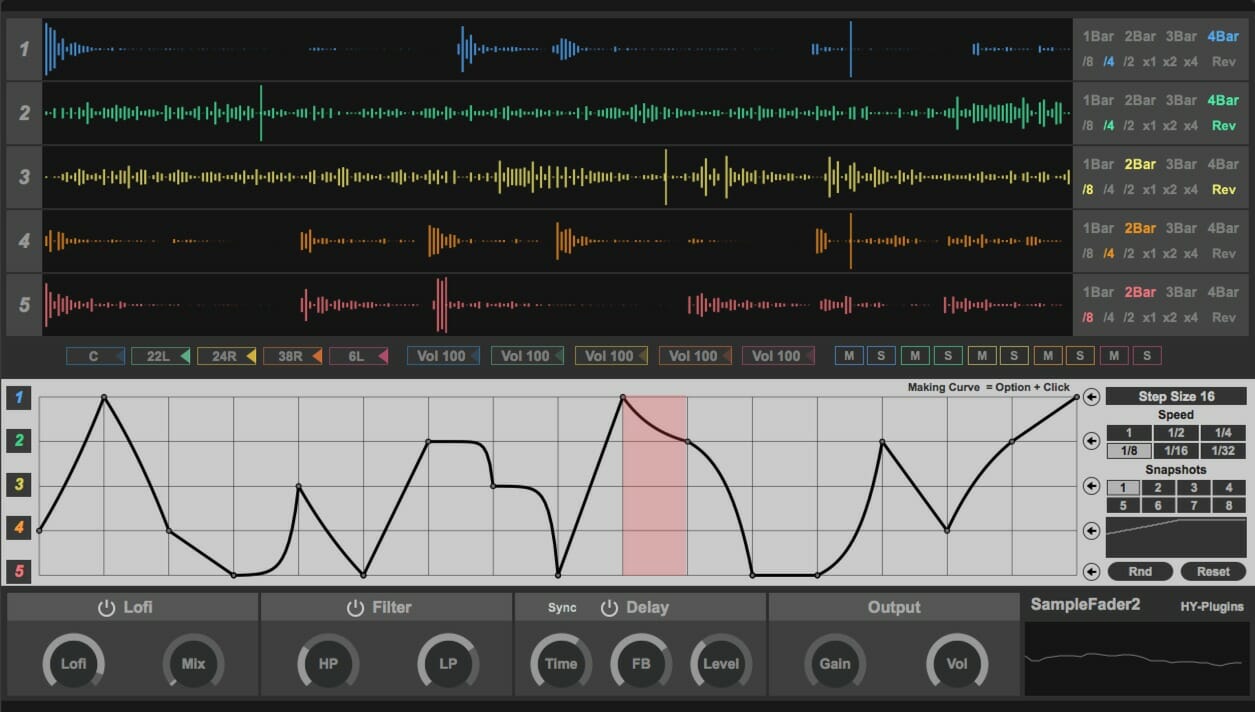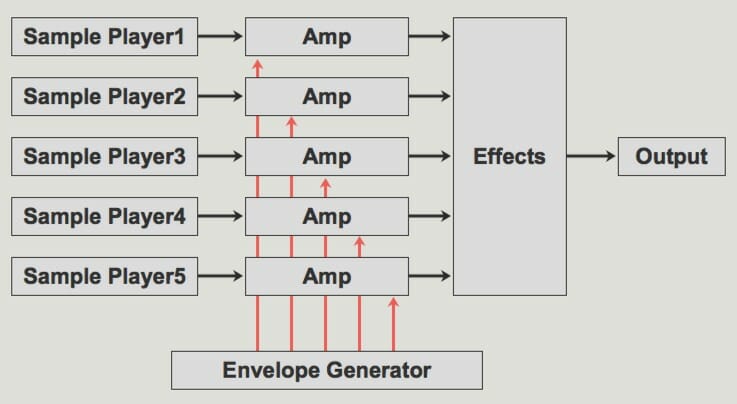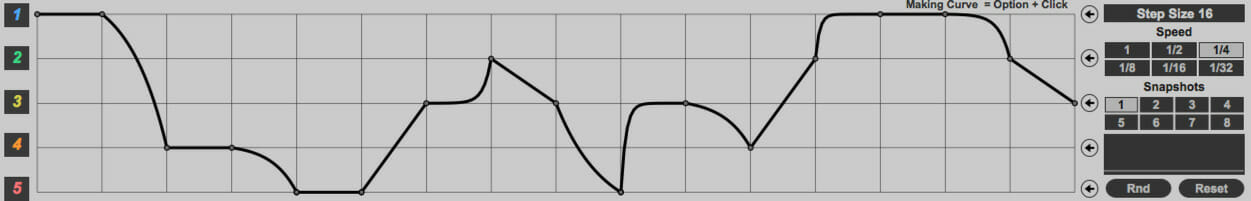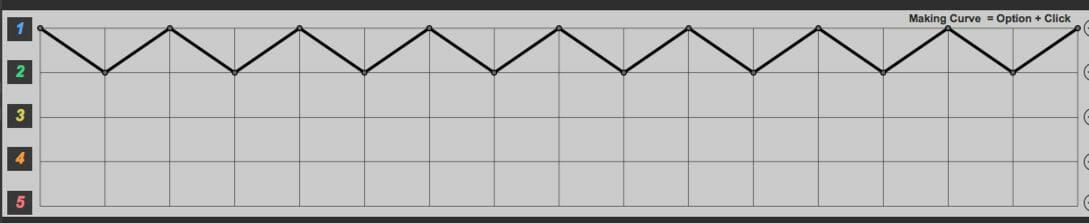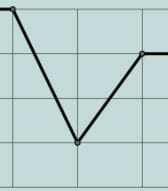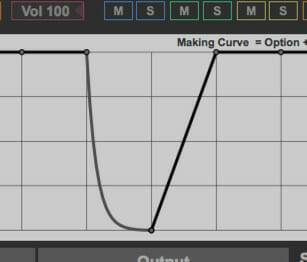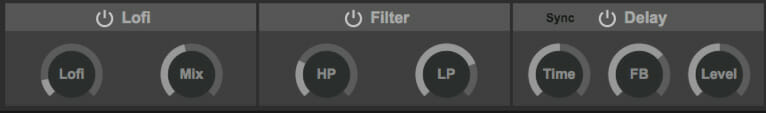version 2 of SampleFader
free update for version 1 user
Structure
There are 5 sample playback units.
Each unit playback loaded sample.
And envelope generator controls volume of each sample playback unit.
Loading same sample file to all sample slot.
Then set playback speed, direction differently.
You can get some interesting result.
Base Loop
[soundcloud url=”https://api.soundcloud.com/tracks/303905181″ params=”color=ff5500&inverse=false&auto_play=false&show_user=true” width=”100%” height=”20″ iframe=”true” /]
Result
[soundcloud url=”https://api.soundcloud.com/tracks/303905161″ params=”color=ff5500&inverse=false&auto_play=false&show_user=true” width=”100%” height=”20″ iframe=”true” /]
Drag and drop your audio file to square filed.
“1Bar, 2Bar, 3Bar, 4Bar” = bar size of loaded sample
“/8, /4, /2, x1, x2, x4” = playback speed
Rev = reverse playback on/off
You can control pan, volume, mute/solo state of each unit here.
Signal from envelope generator is used for cross fading output of sample players.
In this case, output of sample player 1 and 2 will be crossfading alternately.
In this case, you will hear output sample player 1 first, then it will be crossfaded to output of sample player2, then will be crossfaded to output of sample player3….
Click and hold small circle, then you can change the position of it.
Holding down “option” key on the section you want to add curve.
Then move your mouse up/down, you can make curve.
Controlling Envelope Generator
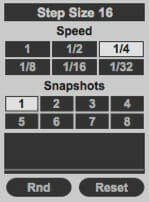
Step Size = step size of generated envelope signal
Speed = generating speed
Snapshots = snapshots of edited envelope forms
Rnd/Reset = randomize/reset envelope editor
Lofi:
Lofi = lofi level
Mix = mix level
Filter:
HP = one pole highpass
LP = one pole lowpass
Delay:
Time = delay time
Sync = synced delay time on/off
FB = feedback
Level = output level
Gain = output gain
Vol = master volume
go to product page