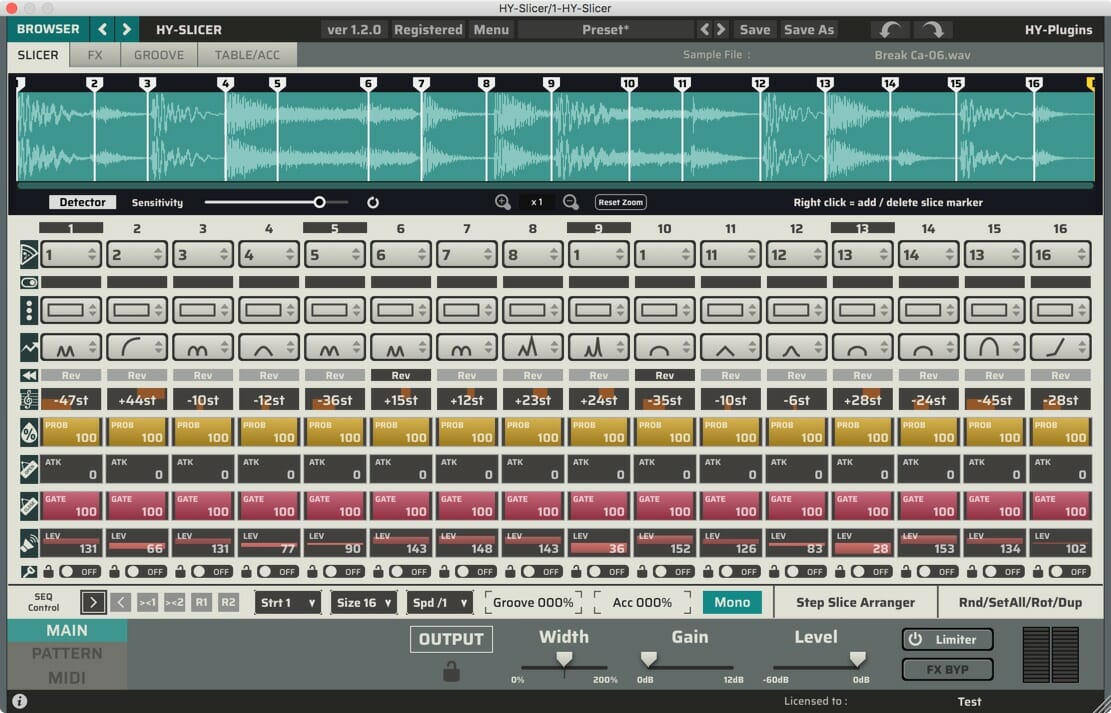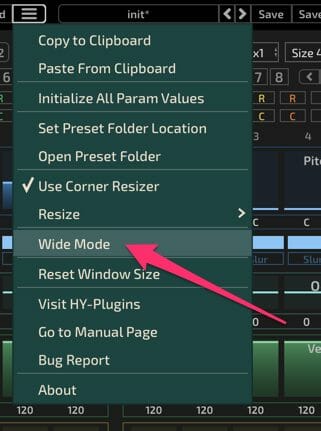- now you can randomize step values with clicking left icon
- now file browser will remember last root folder
- now you can trigger multiple slices in midi trigger mode3
- added sample preview cancel button
- some minor changes
- added wide mode
- added midi thru
- now you can change trigger midi note for midi trigger mode
- some minor changes
HY-MPS2
Wide Mode

In this mode, all 8 sequencer blocks are displayed.
You can change wide mode on/off via the plugin menu.
Midi Thru

Turn on “Midi Thru” button, MPS2 will pass through input midi message to the output.
So the output will be input message + MPS2’s midi out.
For example, if you want to use modulator units of MPS2 only,
you can turn of block chainer’s power button of MPS2.
Now MPS2 will not output note message, so you can send midi note message to MPS2.
Then MPS2 will pass them to its output with modulation messages.
*Midi thru mode should not be used with midi trigger mode or midi transpose mode.
Trigger Note for Midi Trig Mode

Now you can change trigger note for midi trig mode.
HY-Slicer
Trigger Randomize with Clicking Icons
 Now you can randomize/clear step values with clicking those icons.
Now you can randomize/clear step values with clicking those icons.
Left click = randomize step values
Right click = clear step values
Sample Preview Cancel Button
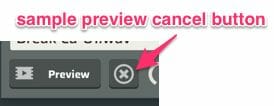 Clicking “X” button, sample preview playback will be cancelled.
Clicking “X” button, sample preview playback will be cancelled.