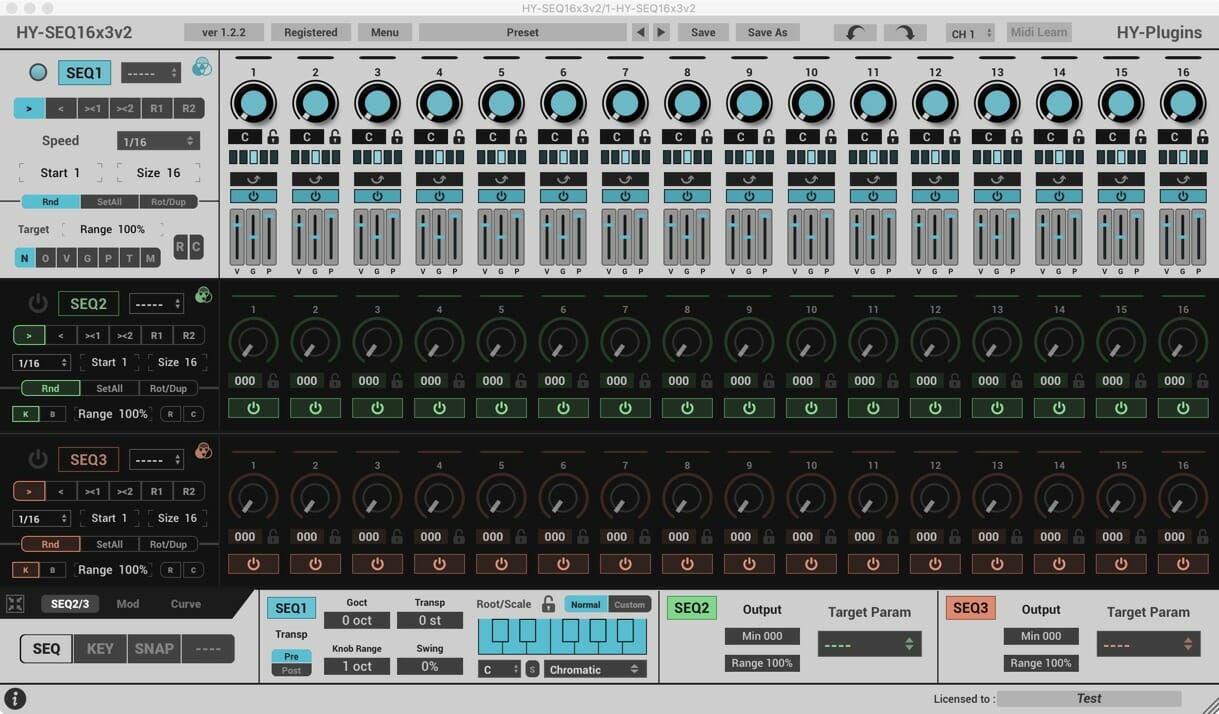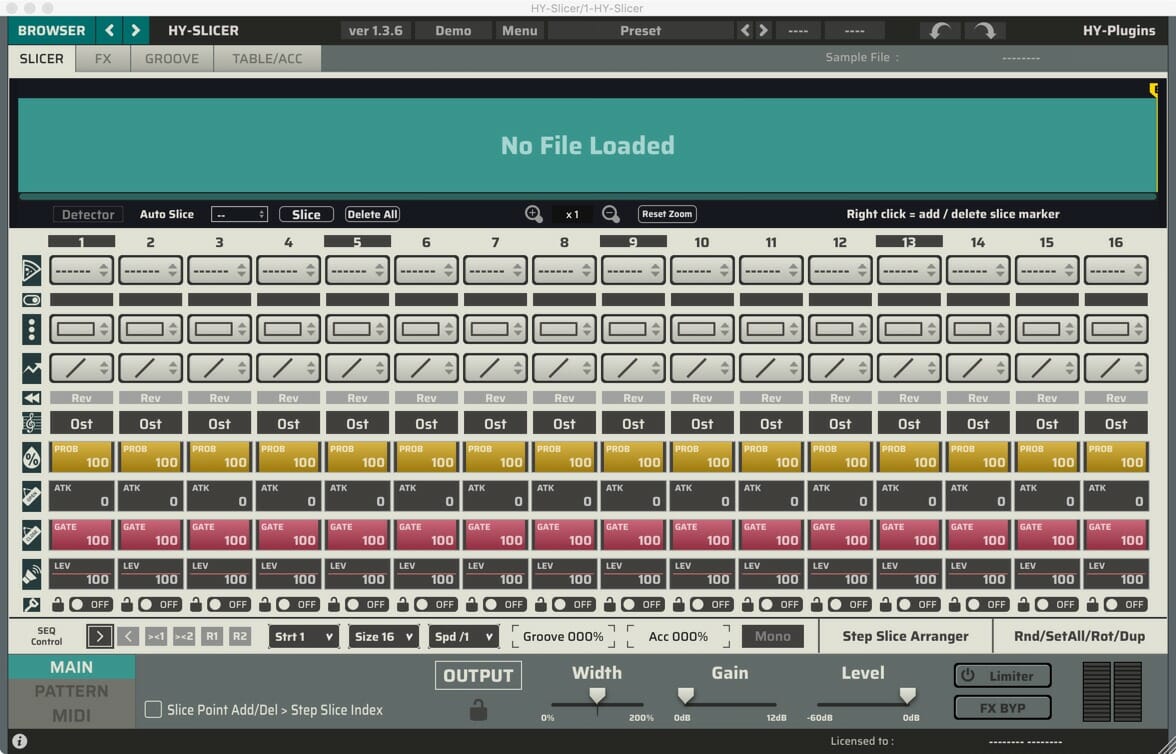HY-SeqCollection2 to v1.1.0
HY-MPS2 to v1.4.0
HY-SEQ16x3v2 to v1.2.2
HY-Slicer to v1.3.5
HY-Delay4 to v1.1.3
HY-SeqCollection2
- Add: 4 interface color(Black, Red, Brown, Blue)
- Add: Clock reset and re-sync button
- Fix: Preset menu for StepLFO/Mpenv doesn't work correctly
- Fix: Incorrect tooltip for the step button of Step16 mode
4 new interface colors
You can change interface color from the plugin menu.
From the top black, red, brown and blue.




Clock Re-Start/Re-Sync

Re-Start = Click this button, the sequencer will restart from the start position.
Re-Sync = Click this button, the sequencer will try to sync to host song position.
- Add: Midi recorder
- Fix: When the step size of block chainer is 5 or 11, it doesn't work correctly
Midi Recorder
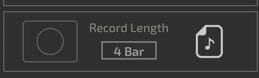 You can record the sequencer output and create a midi file with midi recorder.
You can record the sequencer output and create a midi file with midi recorder.
Recording Procedure:
- Stops host sequencer from running
- Set the recording length (0~128 bar). If you set this value to 0, the recording will continue until a host sequencer stops or you turn off the rec button or when the sequence hits a maximum note length of 128 bars.
- Turn on the rec button. Now the recorder is ready to start recording.
- Hit the host sequencer start button
Midi File
After a recording, a file icon will appear below the record button.
You can drag and drop this to your host’s midi/instrument track as a midi file.
HY-SEQ16x3v2
- Fix: Curve assign menu doesn't work correctly
HY-Slicer
- Add: Midi control for snapshot select
- Fix: Automation for snapshot doesn't work correctly
- Fix: Snapshot chainer doesn't work correctly
Midi Snapshot
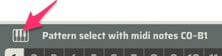
Turn on midi control button, you can select a pattern snapshot via midi note C0~B1.
HY-Delay4
- Add: Modulation source on/off button
 If you turn the power button off, the modulation unit outputs 0 value.
If you turn the power button off, the modulation unit outputs 0 value.