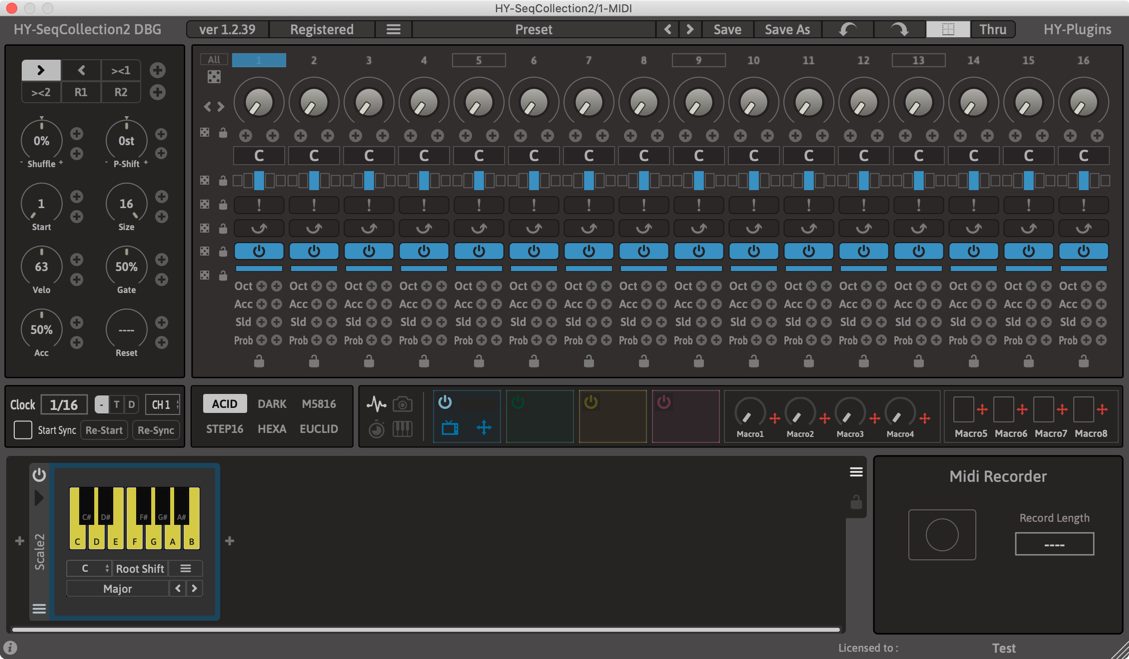HY-SeqCollection2 to v1.25
HY-POLY Full/Free to v1.07
- Add: New simple scale FX
- Add: Randomize all button
- Add: Horizontal parameter lock button
- Change: Now the modulation source panel is resizable
Scale2 FX

It’s a simpler version of Scale FX.
This effect alters incoming note pitch based on the setting.
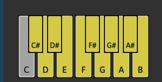
In the case above, C note will be translated into C#.
Random all and Horizontal lock
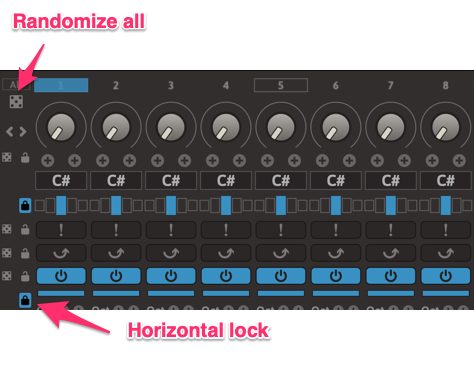 Randomize all button trigs all randomize buttons at once.
Randomize all button trigs all randomize buttons at once.
Horizontal lock buttons lock parameter values horizontally.
If you want to randomize all parameter values except probability values,
you can turn the lock button for the probability on.
HY-POLY
- Add: Oscillator phase control(Full version only)
- Add: Mod sources mono/poly switches
- Add: Mono mode option
- Add: Oscillator tune modulation range setting
- Add: Popup value display option(Full version only)
- Add: FM modulation option button
- Fix: Synthesizer voice allocation doesn't work properly
- Fix: 32bit version crash issue
- Fix: The amp envelope is attenuated unnecessarily
- Fix: The preset browser doesn't handle sub-folders properly
- Fix: One shot mode of the step sequencer doesn't work properly
- Fix: LFO offset control doesn't work properly
- Fix: Delay time of delay effects doesn't be initialized properly
- Fix: Plugin latency doesn't be set properly
- Fix: Multipoint envelope doesn't output correct values
Oscillator phase control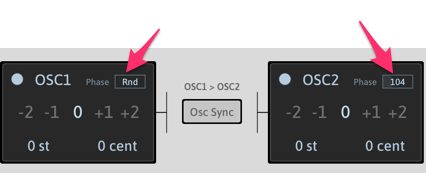
Rnd………The oscillator will start from the random position.
0~360……The oscillator will start from the constant position
Mod sources mono/poly switches

You can set mono/poly states of these modulation source(PitchBend, C-Pressure, ModWheel, Velocity, KeyTrack, Alternate, Random) on the setting panel.
Mono mode
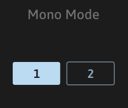
Mono mode 1…When release a current active note key, previous note will be triggered again, if that key is still pressed
Mono mode 2…When release a current active note key, previous note will not be triggered again, if that key is still pressed
Oscillator tune modulation range
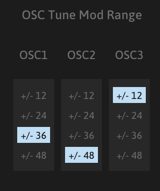
You can set the modulation range (max +/- 48 semitones) of the oscillator unit in the setting panel.
Popup value display option

Turn popup value button on, parameter value will be displayed like the below.

FM modulation option button

Osc1(Sine) > Osc2
In this setting, oscillator1 always outputs sine wave to oscillator2 for modulating the frequency of the oscillator2 regardless of the actual waveform setting.
In this case, the oscillator1 waveform is set to saw, then oscillator1 outputs saw wave to the oscillator mixer, but outputs sine wave to oscillator2 for modulating the frequency of the oscillator2. So the waveform setting of oscillator1 will not affect to the frequency modulation result.

Osc1 > Osc2
In this setting, the waveform setting of oscillator1 will affect to the frequency modulation result.