HY-SeqCollection2 to v1.3.0
HY-RPE2 to v1.0.6
HY-SeqCollection2
Changes(v1.3.0) :
- Add: Step Rec for Acid, M5816 and Step16 sequencers
- Add: Midi CC table export/import
- Fix: Some minor things
Step Rec
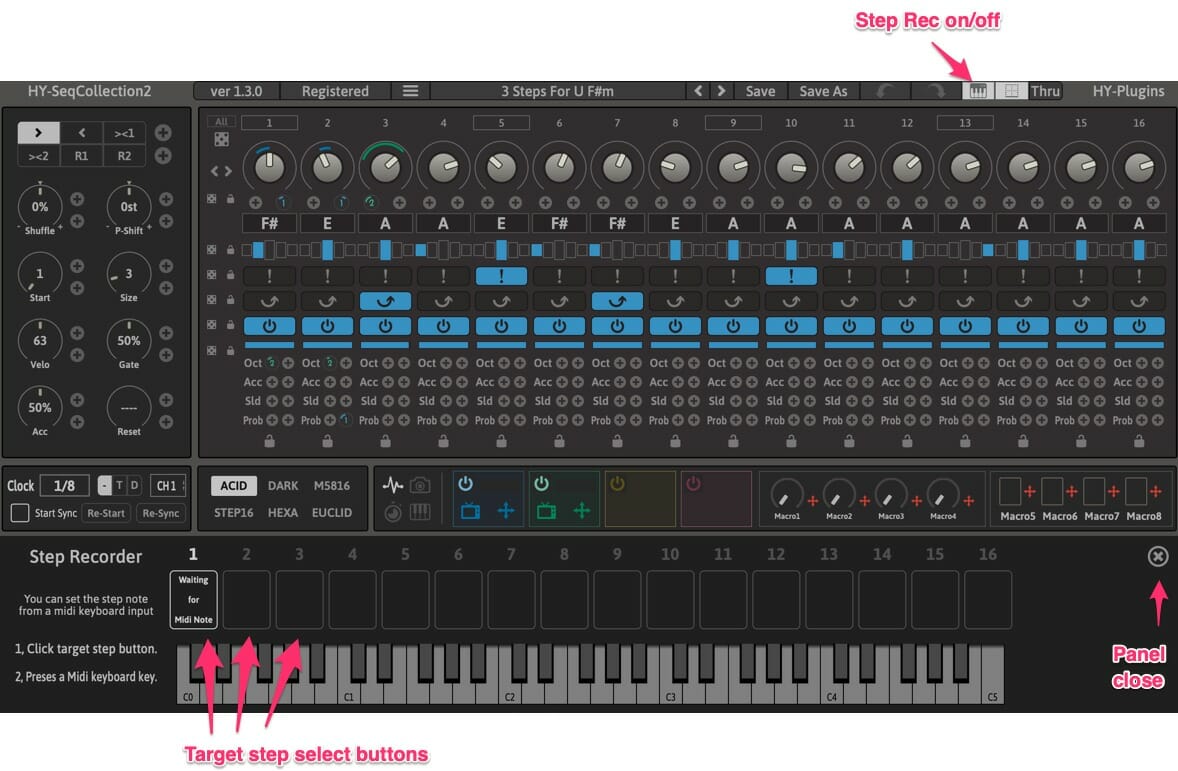 You can set a step note from a Midi keyboard.
You can set a step note from a Midi keyboard.
- Toggles “Step Rec” button located at the top of the plugin panel
- The Step Rec panel will be show up at the bottom of the plugin panel
- Selects the target step and press your midi keyboard key
- The next step will become target step automatically
The Step Rec will work for Acid, M5816 and Step16 sequencers.
Midi CC Table Export/Import/
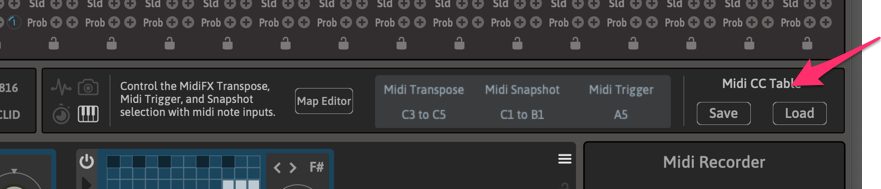
Now you can export/Import Midi CC table.
HY-RPE2
Changes(v1.0.6) :
- Add: Midi Channel Lock
- Add: Scale Key
- Fix: Octave displays in Midi Map editor are incorrect for some hosts
Midi Channel Lock

If this button is active, track midi channels will not be affected by a preset changes.
Scale Key


