version 3 of sample studio layer
free update for sample studio user
V2>V3:
new sample engine
grid trigger mode
changed effect path
added lfo for controlling effect params
improved cpu usage
Demo Track
[soundcloud url=”https://api.soundcloud.com/playlists/204586418″ params=”auto_play=false&hide_related=false&show_comments=true&show_user=true&show_reposts=false&visual=true” width=”100%” height=”300″ iframe=”true” /]
Sample Import

drag and drop your sample files to number field 1 to 8.
Sample Slot

Parameters:
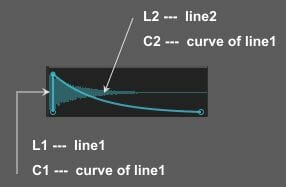
Example:

If you set line and curve values like above,
sample will be playbacked normally.

If you set line and curve values like above,
sample will be playbacked reversely.
CF = filter cutoff frequency
Spd = sample playback speed
Pan
Vol = voluyme
“–, LP, BP, HP” = filter type, “–” is bypass
“Prev” = sample preview button
“R C” = randomize/clear sample slot parameters
You can also control slot parameters here.
Timing = triggering timing shift
Probability = triggering probability(0 to 100%)
FX = dry/wet balance of sample slot output
“R C” = randomize/clear slider value
Sample Triggering
There are 3 ways to trigger loaded samples.(trigger button, grid seq, midi input)
Trigger Button
![]()
by clicking “TRIG” button, you can trigger all loaded samples.

Clicking “Grid” tab, grid seq window will be appeared.
You can trigger loaded samples by grid sequencer.
On/Off = sequencer on/off
“> < >< R” = seq running directions
Speed = seq speed
Size = seq step size
Midi Trigger
You can trigger loaded samples by midi note input.
![]()
Clicking “MIDI” button midi input setting window will be pop-up.

In this case, note C triggers all samples.
note C# triggers sample of slot2,
note D triggers sample of slot3,
and so on…
Filter:
“LP BP HP” = filter type
CF = cutoff freq
Reso = resonance
LFO = amount of lfo to cf(0 to 100%)
Comb:
Delay = delay time
FB = feedback
LFO = amount of lfo to delay time(0 to 100%)
Tremolo:
Waveform = modulation waveform
Rate = modulation speed
Depth = modulation depth
Delay:
Time = delay time
FB = feedback
Mix = dry/wet balance
LFO = amount of lfo to delay time(0 to 100%)
Reverb:
Size = Room Size
Dec = decay time
Damp = hi damp
Mix = dry/wet balance
Output:
Wid = stereo width
Gain
Vol
LFO

MenuBox = lfo waveform
“Sync” = lfo speed sync switch
Rate = lfo speed
go to product page




