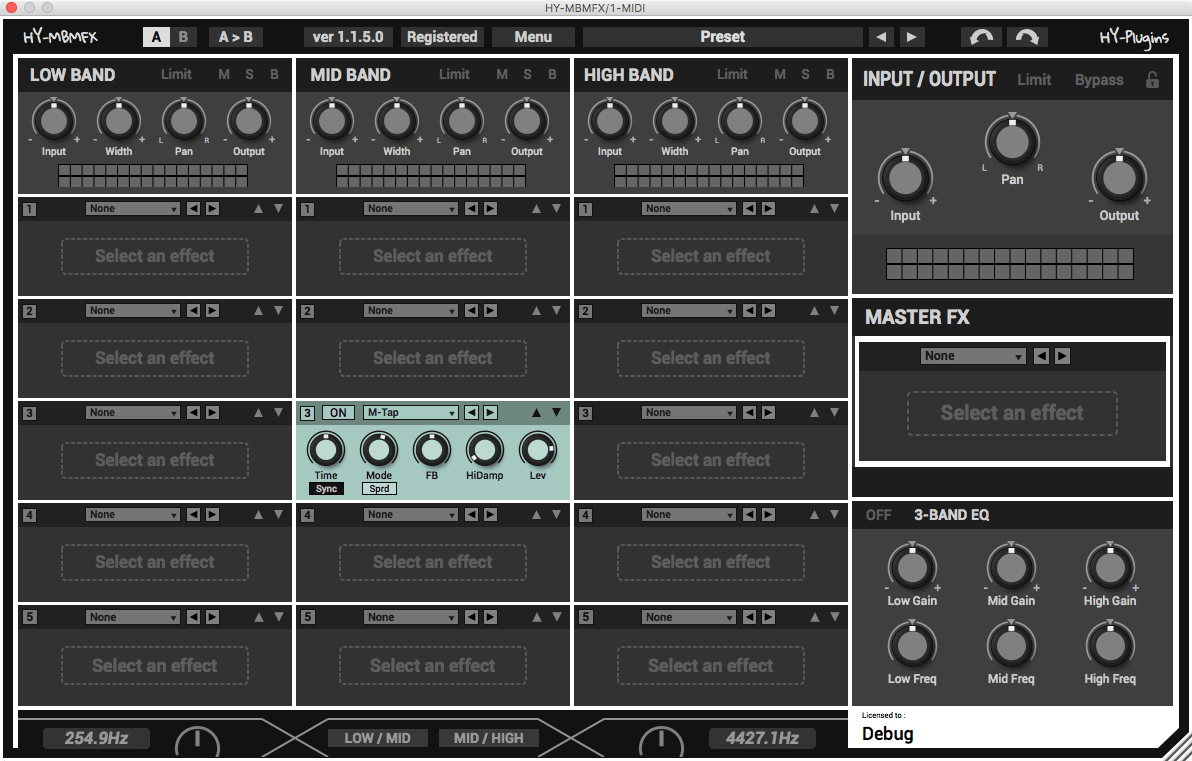HY-Delay3 v1.0.5
Changes:
• added randomizer
• added output param lock function
HY-MBMFX v1.1.5.1
Changes:
• expanded right click menu
• added multi-tap delay
• delay time sync of reverse delay didn’t work correctly
• pan control of env delay didn’t work correctly
• improved gui stuff
• some minor changes
HY-Delay3
Randomizer

There is a “RANDOMIZER” button upper right corner of the output control panel.
Clicking this button, randomizer window will show up.

“R/C” button = randomize/clear button
Check Boxes = randomizer option buttons
For example, if “Input” is checked, parameters of input section will be included in randomize action.
If “Mod Knobs” is un-checked, mod knobs will not be affected by randomize action.
Output Lock

Turning on the lock button, parameters of output section will be locked.
In this state, these parameters will no be changed when you load preset file.
HY-MBMFX
Expanded Right-Clicking Stuff

Now you can select effect type with right-right menu.

Right-click on a band control panel, popup menu like picture above will show up.
Reset FX Slot Order = reseting slot order of that band section
Randomizing FX Slot Order = randomize slot order of that band section
Set All FX Slots None = set all fx slots of that band section none
Multi-Tap Delay

4 multi-tap delay effect
Time = delay time
Sync = delay time bpm synced button
Mode = please see below
Sprd = stereo spreading of tap outs
FB = feedback level
HiDamp = damping high frequencies
Lev = mix level
about “Mode” parameter

Tweaking mode know, popup display shows “x o o x” or “o x o x” or “o o o x“.
This is gate state of each tap out.
From the left, gate state of tap1, tap2, tap3 and tap4.
Example:
“x o o x“
In this case, gate of tap1 is closed, tap2 is opened, tap3 is opened, and tap4 is closed.
So you will hear output signal of tap2 and tap3.
go to HY-Delay3 page
go to HY-MBMFX page