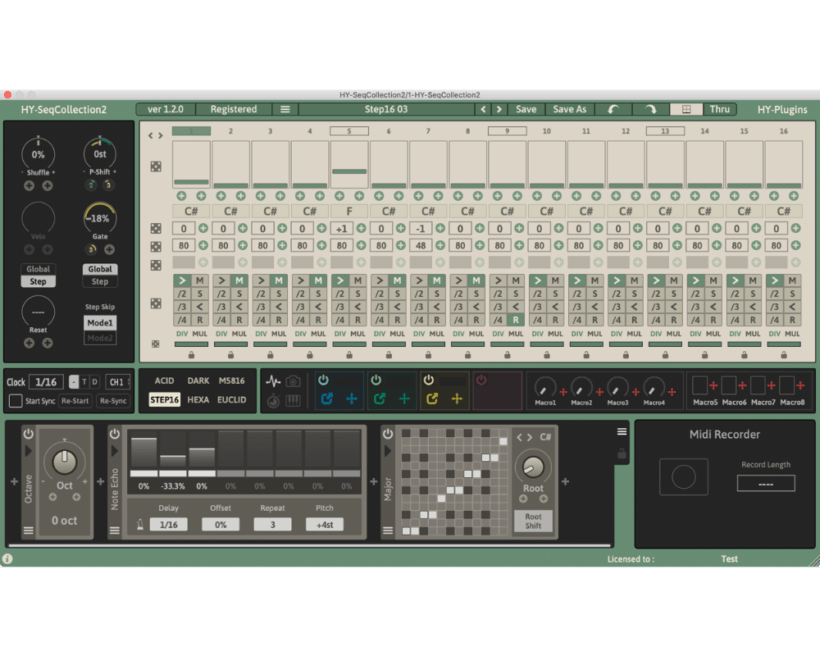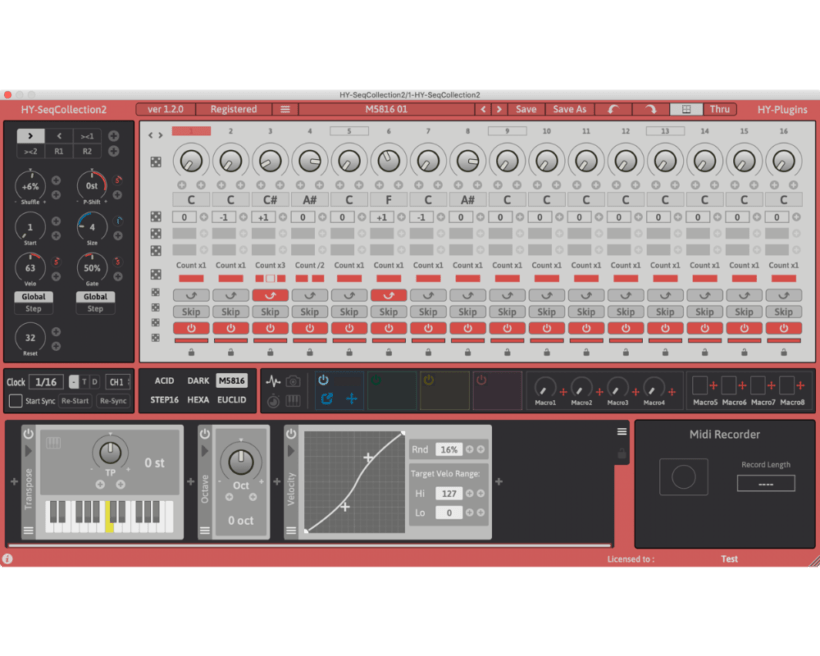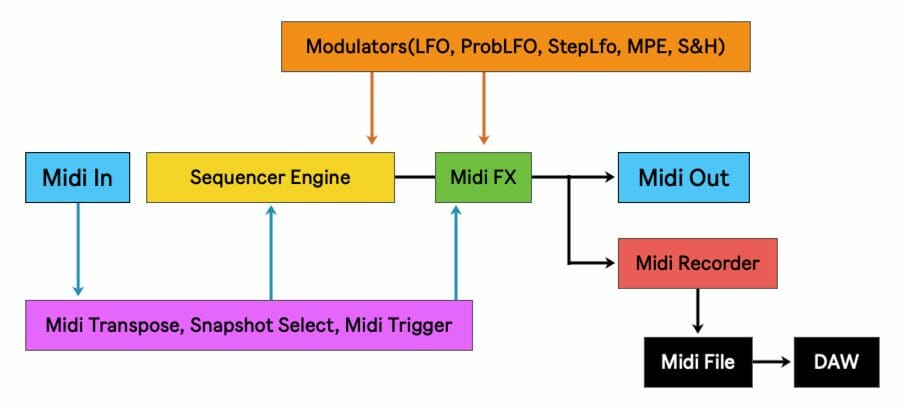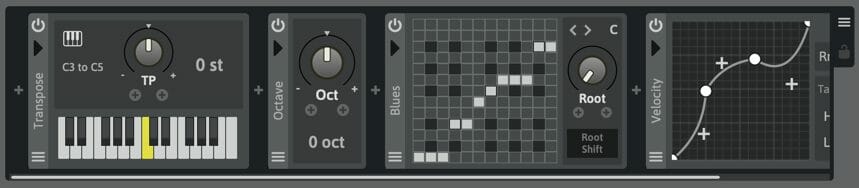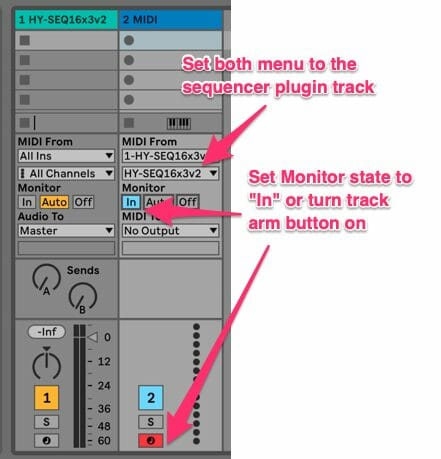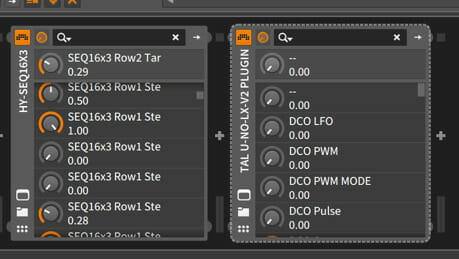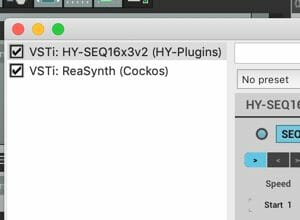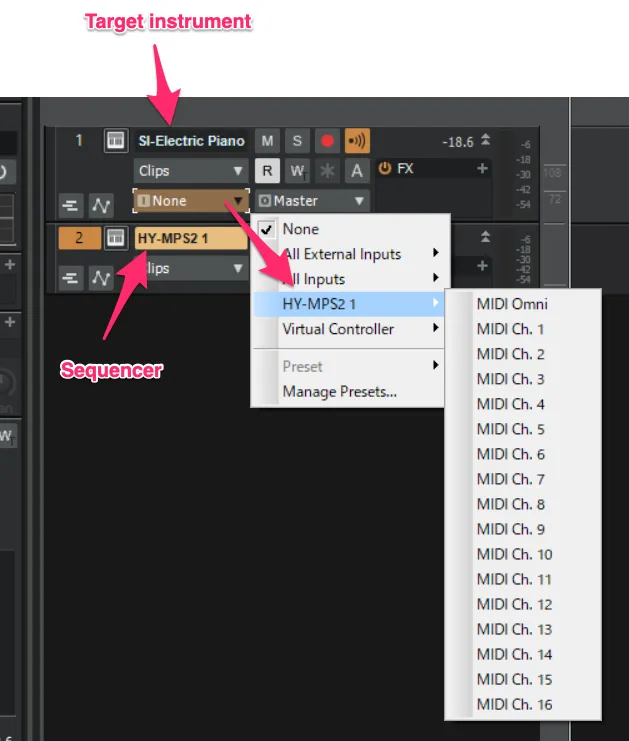HY-SeqCollection2
$55.00
Buy on PB
Buy on SONISTO
Buy on KVR
If you don't receive it, please contact us.
And please check your spam folder before sending message.
*Please try demo version before purchase.
Description
- 6 sequencer engines(Acid, Dark, M5816, Step16, Hexa, Euclid)
- 4 modulation signal generators and 8 macro controls
- Drag and drop modulation assignment
- Midi FX (9 effect type)
- Midi Recorder
- Sequencer pattern snapshot
- Randomizer
- Re-scaleble interface
This is a multi-mode sequencer plugin.
There are 6 sequencer modes available. (Acid, Dark, M5816, Step16, Hexa, Euclid)
There are 4 modulation signal generators and 8 macro controls available for parameter modulation.
You can also insert midi effects after the sequencer engine output.
There are 9 midi effects available. (Octave, Transpose, Scale, Harmonizer, Velocity, Note Chance, Note Echo, Midi Ctrl, Midi CC)
Finally you export the results as a midi file using the midi recorder.
Acid Seq

Inspired by sequecner part of Roland TB-303
Dark Seq

Inspired by Doepfer Dark Time
M5816 Seq

Inspired by M185 mk2 sequencer by Ryktnk
Step16 Seq

Inspired by Analog Solutions EKG
Hexa Seq

Probability based sequencer
Euclid Seq

4 track Euclidian sequencer
There are 9 midi fx units available(Octave, Transpose, Harmonizer, Scaler, Velocity, Note Chance, Note Echo, Midi Ctrl, Midi CC).
You can record midi out of SeqCollection2 and export the result as a midi file.
One sequencer mode(Hexa) + one mod unit + 3 midi fx(Octave, Transpose, Scaler)
Windows:
VST2, VST3 32/64bit
macOS:
VST2, VST3, AUv3 64bit only
*AUv3 is only for Logic user
*doesn’t work with GarageBand and Propellerhead Reason
Linux:
VST2, VST3 64bit only
Windows:
Windows8 or higher
macOS:
OSX 10.14 or higher
Universal Binary 2 with native Apple M1 support.
Linux:
Ubuntu 18.04 or higher
DAW Setup
- Load the HY sequencer plugin as an instrument
- Add another midi track
- Set Midi From menus to the sequencer track
- Turn track arm button on or set monitor state “In” for receiving midi out from the sequencer track
- Press the play button of a host DAW
- Load the Hy Sequencer as an instrument.
- Load the target instrument plugin after it in the chain.
- Press the play button of a host DAW
- Load the HY Sequencer plugin as an instrument.
- Insert the target instrument after it in the chain.
- Press the play button of a host DAW
- Add an instrument track and load the HY Sequencer.
- Add another instrument track and load the target instrument.
- Open the target plugin’s editor panel and set it to mirror the settings in the above image.
- Press the play button of a host DAW
- Add an instrument track and load the plugin.
- Add another instrument track and load the target plugin.
- Set the midi input menu of the target plugin to the HY Sequencer output.
- Turn on monitor buttonor speaker button.
- Press the play button of a host DAW
- *If you use Asio-Guard, and its level is high, please lower the level to normal or lower.
- Add instrument track and load sequencer plugin
- Add another instrument track and load your instrument
- Open Midi input source menu of the target instrument track and select the sequencer plugin as a input source
- Load the HY Sequencer plugin as an instrument.
- Load a target instrument.
- Set Midi Output Port of the HY Sequencer plugin and MIDIInput Port of the target plugin to the same number.
- Press the play button of a host DAW
- Load the HY Sequencer plugin.
- Insert the target instrument plugin after it in the chain.
- Press the play button of the host a DAW
- Load the HY Sequencer plugin as a Midi FX.
- Load a target instrument
- Press the play button of a host DAW
Download
Demo Limitations- Fade in/out every few minutes
- Save preset is not available
- Parameter states will not be stored in your project file
Download Full/Demo (Installer)
Release Notes
v1.0.2(July 17, 2019)
· release
- Add: Midi thru button
- Fix: When the bottom panel is hidden, plugin resize doesn't work correctly
- Fix: "Set Preset Folder " function doesn't work correctly.
- Fix: Arrow buttons on Scaler effect cause plugin crash
- Add: 4 interface color(Black, Red, Brown, Blue)
- Add: Clock reset and re-sync button
- Fix: Preset menu for StepLFO/Mpenv doesn’t work correctly
- Fix: Incorrect tooltip for the step button of Step16 mode
- Add: Midi learn function
- Add: 7 new interface colors
- Add: Step skip ignore mode to Step16
- Add: New simple scale FX
- Add: Randomize all button
- Add: Horizontal parameter lock button
- Change: Now the modulation source panel is resizable
- Add: Step Rec for Acid, M5816 and Step16 sequencers
- Add: Midi CC table export/import
- Add: Recorder panel minimize button
- Change: Apple M1 support
- Fix: Default preset folder of MPE does't set correctly