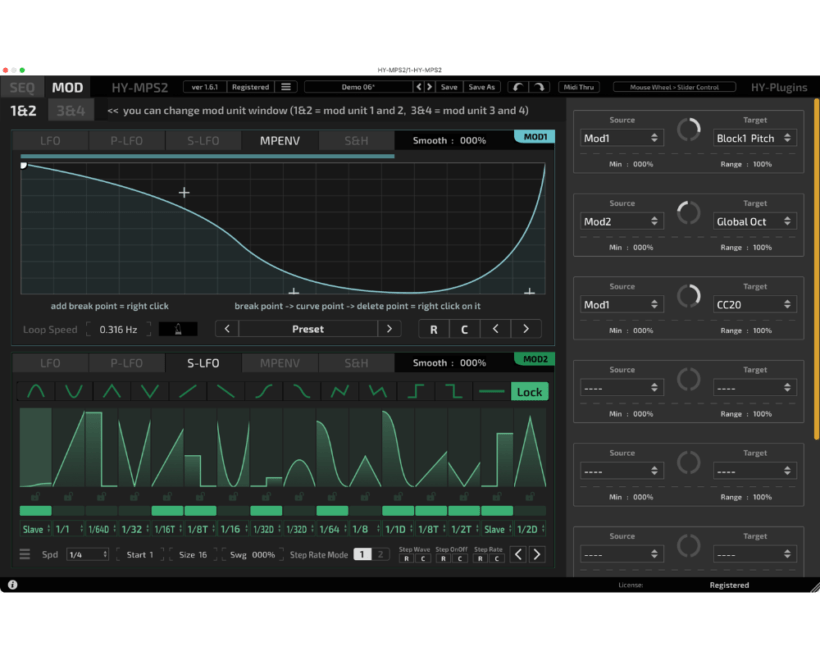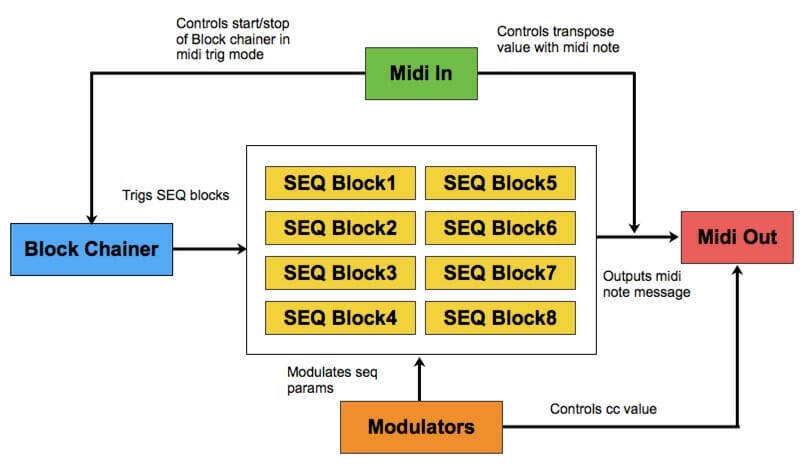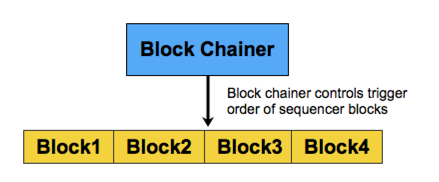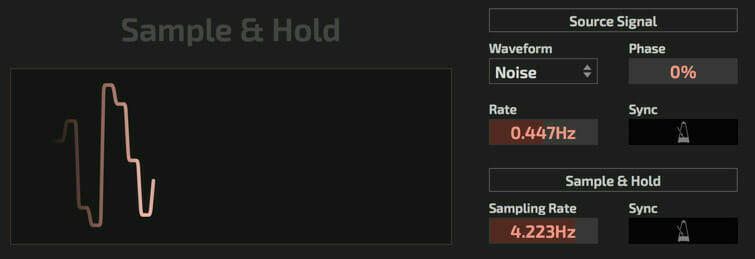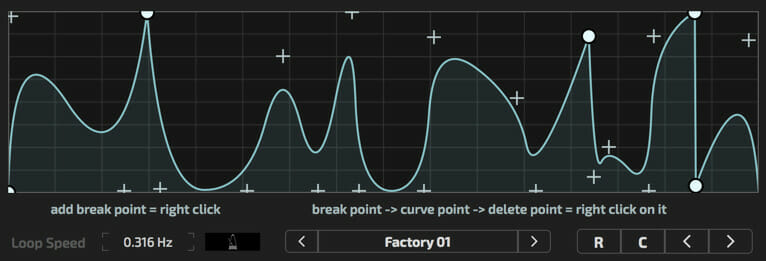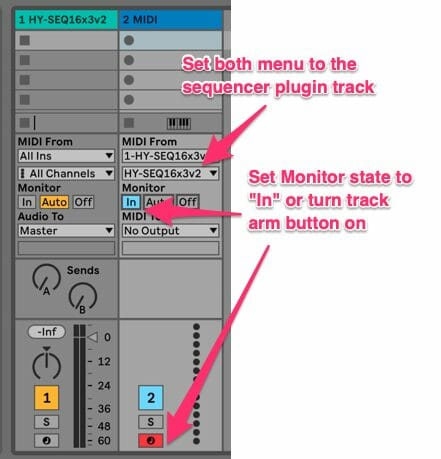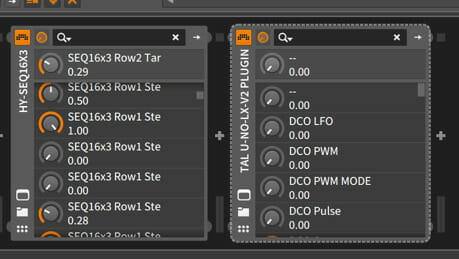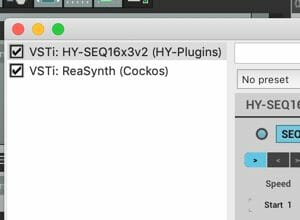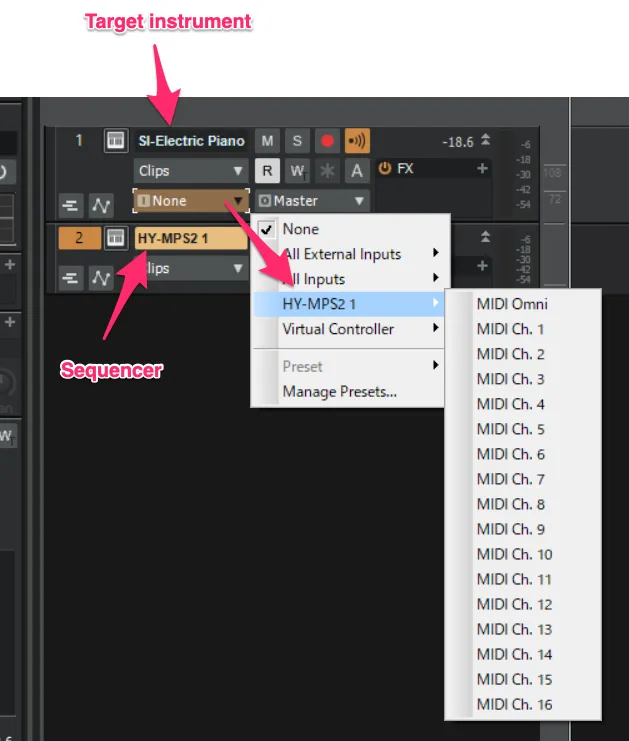HY-MPS2
$40.00
Buy on PB
Buy on SONISTO
If you don't receive it, please contact us.
And please check your spam folder before sending message.
*Please try demo version before purchase.
Description
Version 2 of HY-MPS.
- Aux control is replaced to timing shift control
- Added step “Slur”
- Added clock multiplier to each seq block
- Added custom scale mode
- Step size of Block chainer 16 > 64
- Now block chainer can trigger snapshot of seq block
- Modulation units 2 > 4
- Added 4 new modulation engines(Prob LFO, Step LFO, Multipoint Env, Sample&Hold)
- Negative Swing depth
- Improved plugin gui
- 3 sequencer blocks
- No modulation unit
It’s a block based step sequencer.
There are 8 sequencer blocks which can be controlled independently(step size, speed, direction).
Block chainer is a step sequencer for triggering sequencer blocks.
There are 4 modulation units available, they are used for modulating seq params and cc outputs.And each modulation unit has 5 modulation engines.
(LFO, Prob LFO, Step LFO, Multi Point Envelope, Sample & Hold)
Block chainer trigs seq blocks in any order.
This is the core of this plugin.
The sequencer window is consist of block chainer and sequencer blocks.
You can control modulation units and modulation matrix here.
There are 4 modulation units available and each one has 5 modulation engines.
- LFO : standard type LFO
- Prob LFO : probability based LFO
- Step LFO : step sequencer + LFO, you can trig different waveform per step
- MPE : multipoint envelope
- Sample&Hold : source signal generator + sample&hold
You can modulate internal sequencer parameters and control external midi parameters by these modulation units.
Windows:
VST2, VST3 32/64bit
macOS:
VST2, VST3, AUv3 64bit only
*AUv3 is only for Logic user
*doesn’t work with GarageBand and Propellerhead Reason
Windows:
Windows7 or higher
macOS:
OSX 10.12 or higher
Universal Binary 2 with native Apple M1 support.
DAW Setup
- Load the HY sequencer plugin as an instrument
- Add another midi track
- Set Midi From menus to the sequencer track
- Turn track arm button on or set monitor state “In” for receiving midi out from the sequencer track
- Press the play button of a host DAW
- Load the Hy Sequencer as an instrument.
- Load the target instrument plugin after it in the chain.
- Press the play button of a host DAW
- Load the HY Sequencer plugin as an instrument.
- Insert the target instrument after it in the chain.
- Press the play button of a host DAW
- Add an instrument track and load the HY Sequencer.
- Add another instrument track and load the target instrument.
- Open the target plugin’s editor panel and set it to mirror the settings in the above image.
- Press the play button of a host DAW
- Add an instrument track and load the plugin.
- Add another instrument track and load the target plugin.
- Set the midi input menu of the target plugin to the HY Sequencer output.
- Turn on monitor buttonor speaker button.
- Press the play button of a host DAW
- *If you use Asio-Guard, and its level is high, please lower the level to normal or lower.
- Add instrument track and load sequencer plugin
- Add another instrument track and load your instrument
- Open Midi input source menu of the target instrument track and select the sequencer plugin as a input source
- Load the HY Sequencer plugin as an instrument.
- Load a target instrument.
- Set Midi Output Port of the HY Sequencer plugin and MIDIInput Port of the target plugin to the same number.
- Press the play button of a host DAW
- Load the HY Sequencer plugin.
- Insert the target instrument plugin after it in the chain.
- Press the play button of the host a DAW
- Load the HY Sequencer plugin as a Midi FX.
- Load a target instrument
- Press the play button of a host DAW
Download
Demo Limitations- Midi out will be muted every other minute
- Save preset is not available
- Parameter states will not be stored in your project file
Release Notes
v1.0.13(August 17, 2018)
release
v1.0.3(Sep 2, 2018)
- Fix : midi trigger doesn’t working correctly
- Fix : incorrect modulation target midi CC index
- Fix : first step of shift timing doesn’t work correctly
- Add : randomize/clear button for all seq block
v1.0.5(Sep 17, 2018)
- Fix : master clock issue on Cubase
v1.1.23(December 28, 2018)
- added wide mode
- added midi thru
- now you can change trigger midi note for midi trigger mode
- some minor changes
v1.2.2(March 10, 2019)
- Add: Lock option to Octave and Swing parameter
- Add: Now you change all seq block snapshot with hold shift + click snapshot button
- Fix: Transpose display doesn't work correctly
v1.2.52(March 31, 2019)
- Fix : Fixed: midi trigger didn't work correctly (free version)
v1.3.4(July 25, 2019)
- Fix: MPS2 doesn't recall midi channel setting correctly
v1.4.0(October 11, 2019)
- Add: Midi recorder
- Fix: When the step size of block chainer is 5 or 11, it doesn’t work correctly
v1.4.7(January 10, 2021)
- Fix: CC modulation doesn't work correctly when modulating more than 2 CCs
- Fix: The LFO phase doesn't reset along with the host seq transport state
- Fix: Sometimes repeated same note doesn't trigger correctly
v1.5.4(October 23, 2021)
- Change: Apple M1 support
- Fix: Note stack issue
- Fix: Forward/Backward running direction of Block chainer doesn't work properly